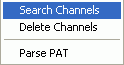
DVBPortal
DVBPortal is an freeware alternative TV viewing and recording application for B2C2 based cards like the SkyStar2. It has the looks of Windows Media Player and is imho by far the fastest application what it comes to switching between channels. And it can record transport streams, which enables you to capture multi language broadcasts or capture both MP2 and AC3 audio at the same time.
Basic setup
ProgDVB need's marfi's SkyAVC filter. Download and copy the .ax file to c:\windows\system32, then start a command prompt (start - run - enter "cmd", and press OK) and type "regsvr32 skyavc.ax" (without the " s).
In case you want Teletext and or EPG (EPG is the electronic program guide that lists all programs on a channel and allows for timed recording), download the appropriate plugin from the DVBPortal homepage, copy the .dll file to the Plugin directory of DVBPortal and restart DVBPortal. The plugins are then accessible now accessible via the right-click menu.
Channel search
DVBPortal does not have have its own channel scanner engine, but requires TransEdit, which is also available from the DVBPortal homepage, to do the channel search. However, Transedit needs DVBPortal to work so you'll have to extract the Transedit zipfile to the DVBPortal directory before you can do a channelsearch. Once you have done that, you can select Update Channels - Search Channels from the right-click menu.
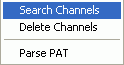
This will launch Transedit.
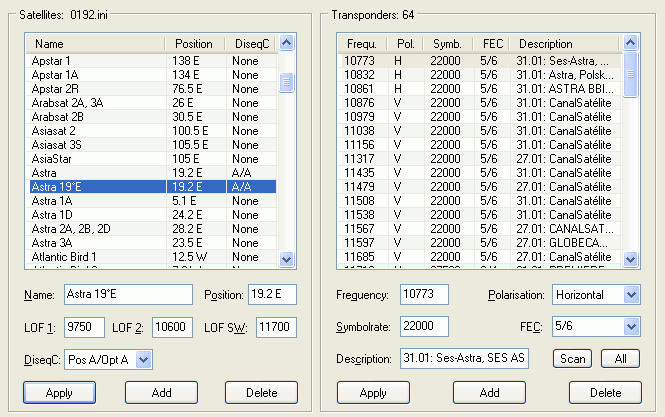
Transedit's window is divided into two parts: On the left you'll see a comprehensive list of all satellites available (not available to you! you'll never be able to receive most of those channels). On the right, you'll see all transponders available on the selected satellite.
I can receive Astra 19°E and Hotbird 13°E at home. The first thing you have to do if you can receive multiple channels (meaning you have the hardware for it, twin or quad LNBs and DiseqC switch), you'll have to configure the DiseqC option at the bottom left. In my case, I have a dual output DiseqC switch, with Astra on port A and Hotbird on port B so I'd have to set Astra to SimpleA and Hotbird to SimpleB. (Interestingly Pos A/OptA and Pos B/Opt A works just as well). If you only have one satellite, leave DiseqC at None. If you update anything, make sure you press Apply before continuing.
Having selected the satellite on which you want to search for channels, press the All button on the right to search all transponders for channels.
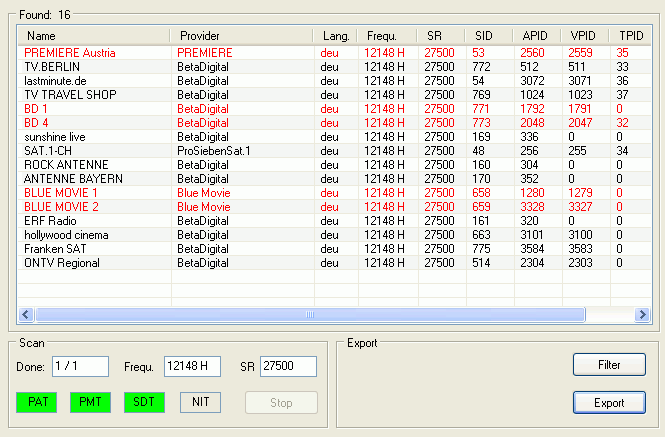
This will take a while. In the end, you'll get a list like this (obviously a lot longer, I only searched a single transponder for this list). Channels in red are encrypted, black ones are free-ti-air. If you press Export, all the channels will be written to DVBPortal's channel database. If you prefer only to add a limited number of found channels, press the Filter button:
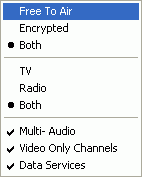 Here
you can select which channels are to be listed, freely available channels only,
only encrypted ones or both.
Here
you can select which channels are to be listed, freely available channels only,
only encrypted ones or both.
You can also limit your results to only TV or Radio channels, etc.
Once you press Export, the channels will definitely be transferred to DVBPortal
and a message at the bottom of the DVBPortal window will inform you about the
number of channels that have been added / updated.
Recording
Before you start recording, right click and select Options from the menu.
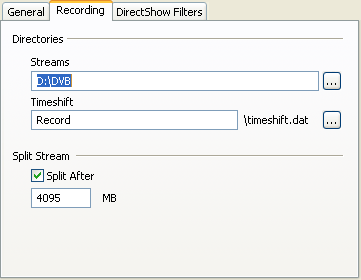 In
the Recording tab, set the Streams path to an actual directory
that has enough space to record a movie (it usually takes 3-5 GB). If you forget
to do this, you'll get a weird error that seems to make no sense but in fact
the program is trying to tell you that your output path is invalid.
In
the Recording tab, set the Streams path to an actual directory
that has enough space to record a movie (it usually takes 3-5 GB). If you forget
to do this, you'll get a weird error that seems to make no sense but in fact
the program is trying to tell you that your output path is invalid.
If you use FAT32 (that's the default filesystem for Win9x and for many pre-installed Windows XP systems), check Split After to ensure that you won't run into problems when capturing.
Then press OK to get back to the main window.
Now you can record by right clicking in the main window and selecting Record TS. To stop recording, do the same.
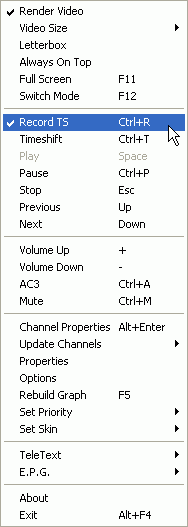 And
while we have this menu on screen, if your TV station is broadcasting in AC3,
select the AC3 option from the right-click menu and you're all set. If there's
no audio after you select this option, then your TV station doesn't broadcast
in AC3.
And
while we have this menu on screen, if your TV station is broadcasting in AC3,
select the AC3 option from the right-click menu and you're all set. If there's
no audio after you select this option, then your TV station doesn't broadcast
in AC3.
There's also a way to find out if there is an AC3 stream: Select Channel Properties from the right-click menu, and look for the number below AC3: If it is 0, there's no AC3 sound.
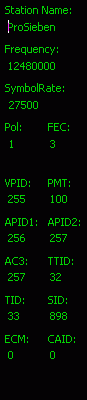 One
last thing: Don't try to mute audio or disable video rendering in the menu you
see on the left as it also affects recording (so without video rendering no
video is recorded).
One
last thing: Don't try to mute audio or disable video rendering in the menu you
see on the left as it also affects recording (so without video rendering no
video is recorded).
>> BACK