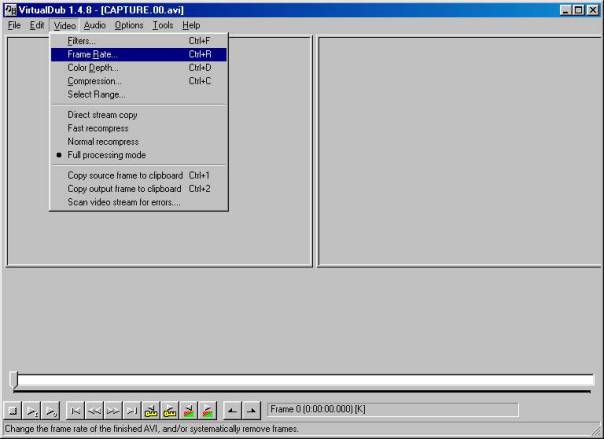
If you have been using another version of VirtualDub than the one recommended, it might have happenend that some frames have been dropped during the capture process. Not that it would be too much of a problem, because the frames have hopefully not been dropped all at the same point of the film. That would lead to very jerky video. Anyway, dropped frames can result in the audio and video not being sync. If you have exactly followed the guide you shouldn't have any problems, but if you do, proceed as follows:
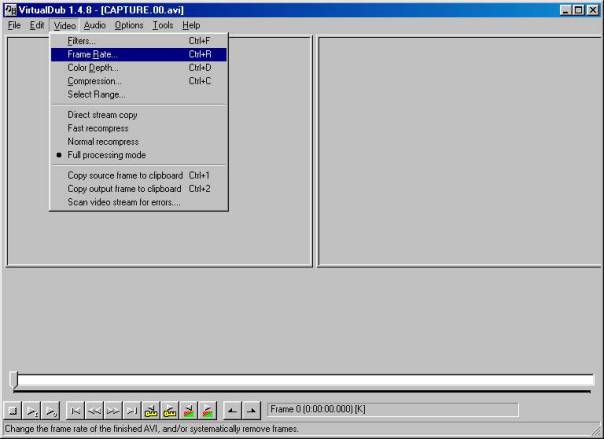
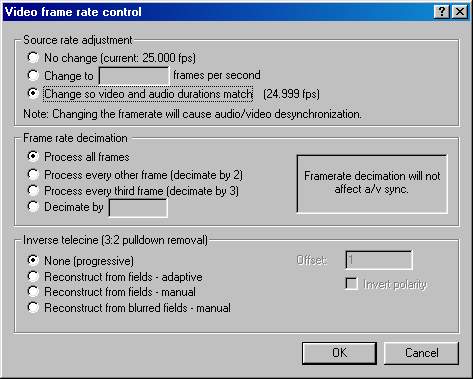
The standard speed is 25 fps; In order to get the video and audio to play in sync you have to slow down the video, so it gets "longer". This doesn't matter though because we are just hitting 'Change so video and audio durations match' (see above picture of Video Framerate Control). Problem solved. If the values are equal anyway you're fine!
Back to Encoding and Authoring
Back to the Index: HOME
Last edited on: 06/13/2004 | First release: n/a | Author: BaronVlad | Translator: SteVe (killingspree) | Content by Doom9.org