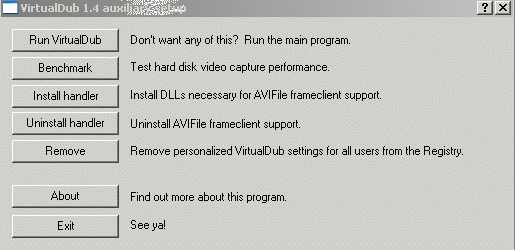
We are just going to use a simple "trick". VirtualDub gives us the possibility to "forward" the video content to another program. The procedure is called frameserving and works like this:
First you have to install the frameserver. To do so, run the program AuxSetup which you can find in your VirtualDub folder.
Click "Install Handler" and hit "OK" twice and the support for frameserving
is installed.
Afterwards close the program again.
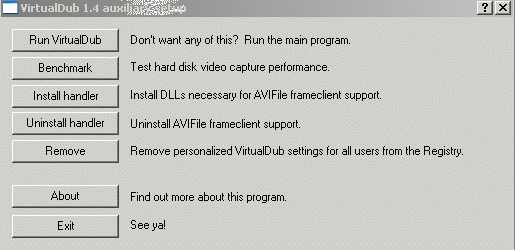
Now fix the movie clip as you like it in VirtualDub (Filters, cropping,
resizing, commercials, etc.).
Now go to Video -> Compression -> (Uncompressed RGB) since you
want to handle the encoding process with a different program.
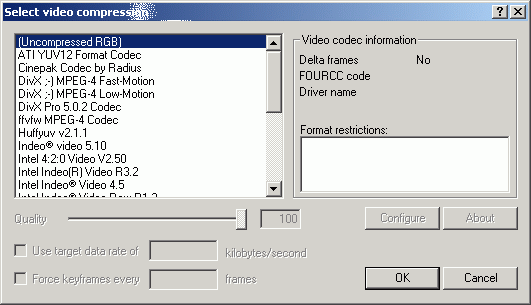
By hitting File -> Start Frameserver a window appears where you
have to enter a name for your frameserving .avi file, e.g., "test.avi"
Now click "Start" to run the frameserver.
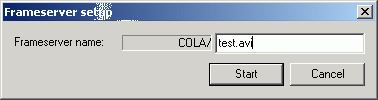
Before you can start, you'll have to give your script a name.
The ending .vdr is important, the name isn't. E.g.: "test.vdr"
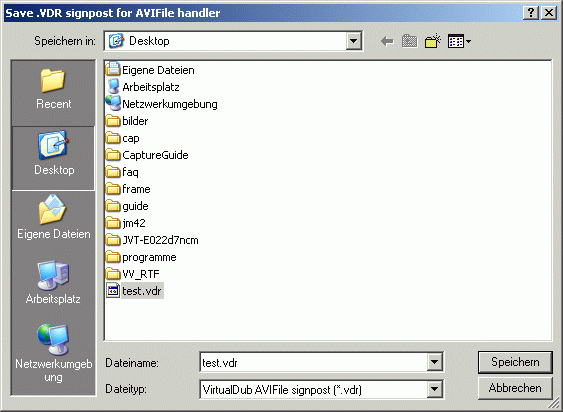
Now you can see that VirtualDub is ready to transport the data to another program.
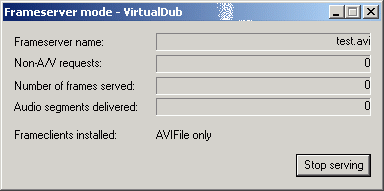
Now just open the file "test.vdr" in the program that will do the encoding process for you, e.g.: TMPGEnc or CCE. Set it up as you need it. As far as the encoding program knows it is directly dealing with an .avi file!
References:
If you want to know more about frameserving, you might want to check
out Avery Lee's site.
Back to the Index: HOME
Last edited on: 06/13/2003 | First release: n/a | Author: BaronVlad | Translator: SteVe (killingspree) | Content by Doom9.org