Splitting up a GKnot encoded movie
Step 1: Splitting the movie
If your output file is larger than a single CD you might want to split it up ;)
Step 2: Splitting the subtitles (optional)
If you have external subtitles and have a multiple CD rip you have to split up the subtitle files too. In order to do that start up GKnot again, go to the subtitle tab and select Cutter. When you cut the movie watch write down the split (at the bottom of Nandub):
![]()
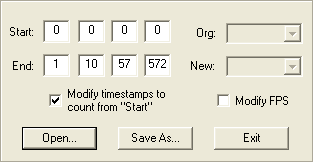 Press
open to load your subtitle file, enter the end time as given in Nandub, then
press Save as. Now, enter the split point as start time, the end end time of
the full subtitle file as end time and save it under a different name.
Press
open to load your subtitle file, enter the end time as given in Nandub, then
press Save as. Now, enter the split point as start time, the end end time of
the full subtitle file as end time and save it under a different name.
>> BACK