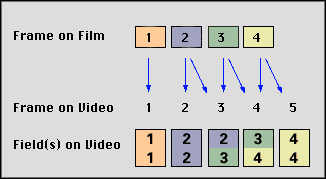
Force Film, IVTC, and Deinterlacing - what is DVD2AVI trying to tell you and what can you do about it.
Table of content
1: Glossary
2: 2:Interlacing-Deinterlacing
3: DVD2AVI Advice
4: Technical Guide To DVD2AVI
5: GKnot, DVD2AVI, IVTC, And
Deinterlacing
6: IVTC For NTSC
7: PAL: The Good, The Bad, And The
Ugly
8: Links
We get the same questions over and over again asking us to explain what DVD2AVI is telling you, and what you should do with that information. This is difficult stuff. It is also very important stuff. Your encode can be turn out well, or it can be ruined by what you decide to do in the very early stages of creating .d2v projects and .avs scripts.
The real heart of this tutorial has been already supplied by hakko504. After it was written and became a Sticky in the DVD2AVI Forum, many people, still unclear about things, added questions which were graciously answered by hakko504. But in the process, the Sticky became muddled and difficult to wade through.
It's being cleaned up a bit, with other contributions by jggimi and manono, in the hopes that by doing this, all the questions (or most anyway) concerning video stream formats will be answered.
Most of the information will apply to those working with NTSC material. But there is also enough for those of you with PAL discs to aid you in making sound decisions. Also much will also be directed towards users of Gordian Knot, since its procedures include both DVD2AVI and AviSynth.
We'll start with hakko504's main contribution.
FILM is photographic material produced for the cinema. It originated
at 24 frames/second and has been converted to video, or Telecined, for showing
on NTSC TV's.
NTSC is video content produced for TVs used in most of North
and South America and East Asia. Normally only news and sports broadcasts, together
with some TV series, are produced as pure NTSC in the US NTSC televisions employ
59.94 half-frames, or fields, per second and 525 horizontal lines per frame
or 262.5 per field. Typically, 485 lines are used for displaying the picture
or 242.5 for each of the two fields making up the frame. The remaining lines
are used for delimiting frame boundaries and for synchronization and other information
such as teletext and closed captioning. For more information on fields and frames,
please refer to the links at the bottom. DVDs made from material produced with
video cameras but ALSO incorrectly telecined film material, or material where
edits have been made after telecining, will show up in DVD2AVI's status window
as NTSC.
PAL is a European TV format using 50 half-frames, or fields, per second. PAL TV's have a slightly higher line count of 625. But again, some of that is overhead, so PAL TVs use 575 horizontal lines per picture frame or 287.5 per field. To show FILM content created at 24fps on PAL's 25fps, it can either be slightly speeded up or a special form of telecining can be applied.
MPEG is a compression format for audio and video. It comes in 3 flavors, MPEG-1, MPEG-2 and MPEG-4. MPEG-1 is the oldest and was created for use in VCD's. MPEG-2 is an extension of MPEG-1 that was intended for broadcasting and high bitrate applications, such as DVD. MPEG-2 also has improved video compression when compared to MPEG-1. MPEG-4 was created to be used in streaming (web) applications where high compression is needed. It is much more flexible than MPEG-1/2. It is currently used by DivX, XviD, QuickTime v6 as well as by other formats. All MPEG formats require mod16 resolution to make compression easy. Together with the known properties of PAL and NTSC the vertical resolution has been set to 480 lines for NTSC and 576 lines for PAL. A horizontal resolution of 720 pixels has been determined to be enough to create a high quality picture. When VCD was created it was realized that a resolution of 720x480x29.97/720x576x25 pixels/fps would not compress well enough at a low bitrate, so it was determined that half the horizontal and vertical resolutions would create a picture comparable to a new VHS tape (VCR). VCD thus uses 352x240/288 pixels. DVD's on the other hand have enough bitrate to utilize the full 720x480x29.97/720x576x25 resolution in MPEG-2. From this an SVCD resolution of 480 horizontal pixels has been derived. By using half the average bitrate and 2/3 of the horizontal resolution, the quality loss would be acceptable, still giving better quality than VHS.
TELECINE is a process where the FILM first is slowed down to
23.976 frames/second. Then for every 4 frames, an extra frame is created from
fields of adjacent frames. If a frame consists of two fields, top (t) and bottom
(b) and the original sequence is 1t1b 2t2b 3t3b 4t4b, then the telecined sequence
would be 1t1b 2t2b 2t3b 3t4b 4t4b (commonly called 2:3 pull down because of
the alternating 2 field, 3 field progression). This also means that the frame
rate increases to 29.97 frames/second.
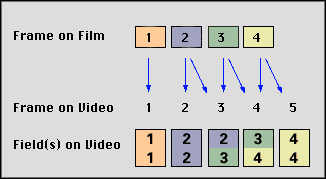
FORCE FILM is DVD2AVI's way of trying to reverse the telecining process. This is a quite simple function and will therefore fail when there is too much garbage (i.e. NTSC) in the stream. This will present itself in the preview window where the type value will switch between NTSC xx% and FILM yy%. If the final value is FILM at 95% or lower or NTSC at 5% or higher then you will have to use some other method for doing an Inverse Telecine, or IVTC. There are a number of ways of doing this, including using TMPEGEnc, or Avisynth with GreedyHMA, Decomb, IVTC2.2, or IVTC4.
INTERLACING is the use
of two half-frames (fields) instead of one whole frame. The two fields are shown
at a slight time difference and in a way so line 1,3,5... is from the first
field and line 2,4,6... is from the second. Most TV’s will show the picture
this way, first field 1 then field 2. Computer monitors on the other hand will
show both fields at once, so some form of deinterlacing must be used on interlaced
material. What follows is a picture of an interlaced frame and another of the
same picture deinterlaced by blending:
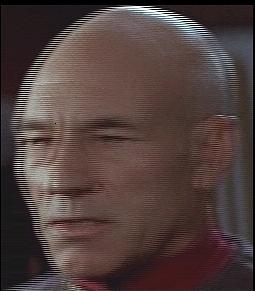
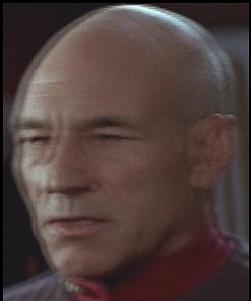
DEINTERLACING is the process of removing interlacing effects from the picture. What follows is a short list of some of the available deinterlacers with their pros and cons:
SmoothDeinterlacer
+ Good quality with little work
+ Only true smartbob solution available (optional)
0 can choose blend/interpolate
- creates large files
- Not available (yet) in YV12
GreedyHMA
0 Reasonable quality and not too large files
- Not developed anymore
- Not available in YV12
TomsMoComp
+ Small files, very compressible
- Smooths whole picture a lot. Might not always be desireable. - Has a few minor
bugs that will create artifacts
FieldDeinterlace
+ Good quality possible after tweaking
+ Only deinterlacer that can be manually adjusted frame by frame
0 can choose blend/interpolate
- Requires tweaking, or quality can be a disappointment
- Tends to create large files
VerticalReduceBy2()
+ Fast
0 will create blending/ghosting
- will deinterlace all parts of the picture
- halves the resolution: should not be used for larger final resolutions
as it may create shimmering.
Separatefields().SelectEven() (aka FastDeinterlace in GKnot 0.27)
+Fast
+ Will not create any artifacts (with exception as noted below)
- will deinterlace all parts of the picture
- halves the resolution: should not be used for larger final resolutions
as it may create shimmering.
BlendFields()
+ Reasonably fast
0 will create blending/ghosting
- will deinterlace all parts of the picture
PROGRESSIVE is when a picture consists only of one frame and isn't interlaced.
ASPECT RATIO comes in 2 flavors on DVD, 4:3 and 16:9. 4:3 is
the normal ratio for TV and computer monitors. 16:9 is called (anamorphic) widescreen
and is used on newer TV sets.
PIXEL ASPECT RATIO is resolution-width divided by resolution-height
and screen aspect ratio. Ex. A computer monitor is a 4:3 screen that uses 1024x768
as resolution. Thus the pixel aspect ratio is 1024/(768*4/3)=1, i.e. square
pixels. For a widescreen PAL TV it becomes 720/(576*16/9)~=0.7 i.e. wider pixels
than they are high. Note that this definition is inverted compared to screen
aspect ratio.
LETTERBOXING is adding black bars to a video to make it fit
4:3 or 16:9 aspect ratio exactly.
SOME TIPS FOR MAKING SENSE
OF WHAT DVD2AVI TELLS YOU
A TRULY INTERLACED SOURCE CANNOT BE IVTC’D. Unfortunately for us, DVD2AVI can not distinguish between bad telecining and genuine interlace. They will both appear in the statistics window as NTSC. One way of finding which is which is by using DVD2AVI to approximately find the NTSC parts of the film. Then use the following .avs to check the frames in Virtual Dub:
LoadPlugin("mpeg2dec.dll")
LoadPlugin("Decomb.dll")
MpegSource("clip.d2v")
Telecide(post=false)
You should look for an interlaced picture. They mostly come out with jagged edges, or the telltale fine horizontal lines in a scene with movement. If you only get 1 (or 2) with long irregular intervals of progressive (non-interlaced) frames, together with repeated frames (1 in 5) then you can safely use IVTC on the film.
If, however, almost every frame shows signs of interlacing then you must use a real de-interlacer instead. There is a very fine article by robshot on this site that explains a lot about telecining, unfortunately without pictures (link at bottom). Nicky Page also has some good information on the subject in his article (link at bottom). Nicky's site is a good resource for basic DVD information, very well written and with relevant pictures. Unfortunately he doesn't maintain it any longer and therefore a lot of the info is out of date (and there are a few errors as well, but hey, nobody's perfect).
What follows is a short technical guide to the inner workings of DVD2AVI written by Donald Graft (neuron2). Much of this will be beyond the grasp of beginners, but it explains the reasons behind some of the messages we get from DVD2AVI and can help determine whether it's safe to use Force Film:
The only time you can completely safely get away with FORCE FILM is when the numbers in the D2V file consistently cycle like this:
...0 1 2 3 0 1 2 3 0...
That is the 3:2 pulldown signature, shown as "FILM" by DVD2AVI. What can happen legally is that 0's or 2's can repeat an arbitrary number of times. E.g. (now I delete the spaces for brevity):
...01230123000000000000000001230123...
...012301222222222222301230123...
The runs of 0's or 2's are non-3:2 sections, or "NTSC" as DVD2AVI will show it. What can these sections be? Well, just about anything! Here are some of the things I've identified in them:
1. Static sequences where just duplicating 1 frame in 4 is done to get to 30fps, instead of duplicating 2 fields in 10 (it works because the scene is static). This is very common.
2. 30 fps content (interlaced with each field a new picture). Special effects, animations, credits, video, etc.
3. "Hard" 3:2 pulldown. 3:2 pulled down field pattern but encoded as interlaced (pulldown was applied prior to MPEG encoding). Often you have a complete movie that is hard pulldowned; it can be IVTC'ed after doing non-FORCE FILM, but cannot be FORCE FILM'ed.
4. Little violations of the repeat flag setting. The 3:2 field pattern continues but the repeat flags are missing (1 and 3 carry the repeat flag enabled).
5. Probably other cases also, and all combinations of these cases mixed in one overall clip/movie!
If your D2V shows consistent 01230123 cycling with 0 and 2 runs only for static scenes, then you can safely use FORCE FILM. That is the source of the traditional wisdom that if DVD2AVI shows 95% FILM or more you can get away with FORCE FILM.
If you have any 0 and 2 runs that aren't just static scenes, then you will likely end up with combed frames if you use FORCE FILM. Yes, they can be cleaned up by postprocessing with FieldDeinterlace(), but some if not all of them may actually be progressive frames that can be properly restored with Telecide() (if you do not use FORCE FILM).
Finally, using FORCE FILM and postprocessing with FieldDeinterlace() forces you to accept fixed, dumb decimation of the 0 and 2 runs. Decimate() generally does a much better job.
I'm sorry this can't be made easy for the newbies. It is a complex thing. Hopefully, this gives a better understanding of some of the conventional wisdom about using FORCE FILM or not.
I questioned him further about how about how the DVD2AVI gobbledygook can be translated into useable information. Specifically, I wanted to know how to find out which frame numbers contain the zeros and twos, to help determine whether or not Force Film can be used. And he said this:
Download ParseD2V (link at bottom). Get the executable out of it. Then use it from a DOS window like this:
ParseD2V Movie.d2v >log (with a space between ParseD2V and Movie.d2v and >log, where "Movie" is replaced by whatever name you're using)
Then you can inspect the log file and you'll see frame numbers. If it says "Pattern break" next to the number then it is outside of 3:2 pattern, otherwise it is inside. The frame numbers refer to those you'd get from NON FORCE FILM, so view your VOB that way when cross-referencing to the log file.
After inspecting a few of the generated log files, I've found that the "Pattern Break" frames are usually black frames or static frames. But if they are movement frames, then if you just use Force Film , you may get jerkiness and/or interlaced frames in the output.
Sometimes difficult material can be made more understandable if it's repeated, perhaps using different language. There is some overlap in jggimi's portion, but it bears going over again. Much of it is directed specifically towards GKnot users.
GORDIAN
KNOT, DVD2AVI, IVTC, AND DEINTERLACING
LEVEL SETTING 35mm film is 24fps, and NTSC video is 29.97fps.
The process to go from 35mm film to NTSC video adds ~6 frames per second. That
process is called Telecining. The graphic under hakko504’s definition,
above, shows how new frames are created. You can also review robshot's great
description should you need more information (link at bottom).
IVTC is Inverse Telecining. When done properly, it removes
those 6 extra frames. The resulting video file will have a frame rate of 23.976fps.
USING DVD2AVI. Content that displays as FILM in DVD2AVI has been Telecined.
Use Force FILM as your IVTC methodology.
But, sometimes, content that has a low FILM %, or even none, might have been
Telecined. You will only know for sure by examining individual frames. Examination
is critical, because NTSC content which has not been Telecined should not be
put through an IVTC process, and needs to be deinterlaced while remaining at
29.97 frames per second.
The easiest way to examine frames is by by saving a small project with Force FILM turned off. Pick a scene with motion, and use the [] buttons. Open the .d2v in Gordian Knot, and advance frame by frame. If you see interlace artifacts in 2 of 5 frames, you are looking at Telecined content.
LEADERS. Have you noticed that on many discs, at the start
of a film you get NTSC frames, and you end up with FILM at 99%? Often, production
and distribution leaders on DVD are NTSC. To avoid being misled by them, I start
my preview after the leaders, using the [ button, and look for 100% FILM. If
I don’t get it, I’ll know it’s because of an odd set of frames
somewhere in the main content, and not due to leaders. If the leaders are the
only non-Telecined frames, I use Force FILM.
SELECTING IVTC. There are 4 methods to IVTC with Gordian Knot:
1. Force FILM in DVD2AVI when the content type is FILM. The .d2v project file
will automatically adjust the frame rate to 23.976, and restore the proper progressive
frames.
The rest of these methods use filters which analyze individual frames. Be sure to use the "IVTC in avs -> correct Frame Count" box so that GKnot can calculate your credits start frame, adjust the framerate, and make other calculations properly. GKnot will enable the box only when you use Option 2. For Options 3 and 4, therefore, start with Option 2, then edit the .avs script before encoding.
2. Check IVTC in the "Save & Encode" window. This will turn on the Decomb filter set, and use the Telecide and Decimate filters. Feel free to change Decomb options and test the .avs before encoding.
3. You can manually enable the GreedyHMA filter (and .dll file) by removing the "#" in front of those two lines in the .avs file produced by GKnot, converting those from comments to script commands.
4. Use another AviSynth filter, such as IVTC2.2, which can be found in the Downloads area of this site.
SELECTING DE-INTERLACING. If the content is interlaced, but
has not been Telecined (video, or a hybrid of video and film), there are 3 ways
to do so with Gordian Knot:
1. Use Fast Deinterlacing, which cuts the vertical resolution in half
2. Use Field Deinterlacing, which blends pixels to eliminate interlace artifacts
3. Use another AviSynth filter, such as Telecide.
The choice between these methods will depend upon your content. You can preview the .avs script to determine which looks best to you.
It can be confusing, of course. Manono’s contribution includes some general advice for NTSC encodings. He also has advice for special content, such as Anime, hybrids of film and video, as well as old, silent films shot at unusual framerates. Later, hakko504 speaks to the PAL Area people among us.
FOR NTSC PEOPLE: FORCE FILM WHEN YOU CAN, IVTC WHEN YOU CAN'T FORCE
FILM, AND DEINTERLACE WHEN YOU CAN'T DO EITHER.
FORCE FILM. Most advice says to Force Film when the percentage
in DVD2AVI shows as greater than 95%. Have you ever done an encode using Force
Film at 99% and still found interlaced frames when done? I have -- many times.
Force Film is not guaranteed to work perfectly unless it shows as Film (=100%
Film). There may be a few interlaced frames, or the video may play jerky at
a few spots. These interlaced frames may be in the pre-movie stuff such as the
studio logos, they may be at chapter breaks, or they may be at other places
where edits were done after the telecine process. Most of the time Force Film
will work fine at those high percentages, but not always. When in doubt, create
the .d2v with No Field Operation (29.97fps), and then use:
Telecide(Guide=1,Post=False)
Decimate(Cycle=5)
Using Post=False will disable the deinterlacer and speed up the encoding considerably (and don't forget to load the Decomb Plugin into your .avs). But, to be on the safe side, you may wish to leave in the Deinterlacer. Another alternative would be to Force Film and then turn on FieldDeinterlace(Full=False) in the .avs. In any case, material showing lower than 95% Film (or higher than 5% NTSC) should be IVTC'd and not Force Filmed.
TO IVTC OR TO DEINTERLACE. As hakko504 and jggimi both said,
just because DVD2AVI shows it to be Interlaced or as 100% NTSC doesn't mean
it's pure interlaced material (refer to Point 3 of the
Technical Guide to DVD2AVI). In fact, in most cases it can be IVTC'd. So, how
can you tell which to use? Look at the frames. How can you do that? Make your
.d2v with No Field Operation (29.97fps), open it in GKnot, and scroll to a place
with continual movement over 10 frames or more. Then start advancing a frame
at a time. If, in every 5 frames, you see 2 interlaced frames and 3 non-interlaced
(progressive) frames, then it has been telecined and can be IVTC'd (Inverse
Telecined). If you see that every frame is interlaced, then it was created at
29.97fps (actually 30fps). These can't be IVTC'd. If you try, you'll be dropping
non-duplicate material, and it will play very jerky (most obvious during a scrolling
or panning scene). They can only be deinterlaced. Another way to check the frames
is to make your .avs at 29.97fps (before IVTC) and open it in VDub or Nandub
and make the same examination of the frames. Or use hakko504's script above
and open it in VDub. Using his script, you're hoping to see very few interlaced
frames (which a deinterlacer can take care of), and one duplicate in every 5
frames. There are other combinations of video and progressive frames which may
show up and these are covered briefly in the "PAL To NTSC" and “Bad
Telecines” paragraphs further down.
WHICH IVTC TO USE. For a couple of reasons, Decomb is the “default”
IVTC of this guide. It is the only filter that can handle all possible combinations
of frame reconstruction, decimation and deinterlacing. It is the default IVTC
for such programs as Gordian Knot and DVD2SVCD. Most of us here have used GKnot
at one time or another and have it on our computers already, and therefore have
the Decomb.dll already (although an older version is included and users should
replace it with the current version, whether DecombLegacy for AviSynth2.08 or
Decomb for AviSynth 2.51). It has a very good Decomb Help.html file included
with it, and the two Doom9 guides are linked at the bottom of this page. GreedyHMA
is another worthy contender, can reverse the 2:3 pull down for NTSC material,
can also handle the so-called 2:2 pull down or shifted fields problem of some
PAL DVDs, has an excellent Deinterlacer built in, as well as its own Vertical
Filter. It comes with an excellent Readme of its own. For Anime in particular,
IVTC2.2 has its adherents. It only handles undoing the Telecining for NTSC DVDs
and doesn’t have a Deinterlacer built into it. But what it does, it does
very well. It also includes a Help File. There are still some that prefer to
IVTC Anime manually or automatically using TMPEG and then frameserving with
a VFAPI. Links to the Doom9 guides for those methods are at the bottom of this
page. In the interests of impartiality, the authors shouldn’t really be
recommending one over the other. We have our own favorites for the different
situations that arise (and we don’t always agree). All we can do is to
recommend that the user try the different solutions and discover for himself
which he prefers.
PAL TO NTSC. Ordinarily there’s no problem converting
a French or other PAL area movie (Le Pacte Des Loups, for example), to R1 American
NTSC DVD (Brotherhood Of The Wolf). Film is shot at 24fps all over the world,
so if you use the film source, it will ordinarily be telecined as any other
movie. They can usually be Force Filmed with DVD2AVI, or IVTC'd for other cases.
But sometimes they aren’t done properly, and all kinds of problems may
arise. Frequently with PAL TV series converted to NTSC, and many older movies
as well (and frequently, for some reason, Japanese movies made for R1 DVD),
when you look at the frames you'll see a 6 frame pattern. That is, 2 or 3 and
sometimes as many as 5 out of 6 frames are seen to be interlaced.
As long as I see at least one of the 6 as progressive I assume a film source,
and decimate it. It may turn out somewhat blurry, but should play smoothly.
The following is the script:
Telecide(Guide=3).Decimate(6)
This returns it to 24.975fps with the audio still in synch. If you wish to make it 25fps, then add AssumeFPS(25) at the end. But the audio in such cases will become asynch and have to be resynched with AC3Machine or a WAV Editor.
BAD TELECINES. Frequently, Hong Kong DVDs (and those from other
areas sometimes, also) are badly telecined and leave you with 4 of 5 frames
interlaced. Those people should be shot for ruining perfectly good film material
(“No trial, no jury-just straight to execution”-Pulp Fiction). Just
as in the previous example, if there's at least one progressive frame in each
series of 5, then I'll go ahead and IVTC (but this time with the standard Telecide(Guide=1).Decimate(5)).
Many DVDs come with fields already blended and after IVTC many will still remain
as blended frames. It’s pretty much impossible to completely undo the
damage from an improper telecine job. You can only hope that the resulting video
will play smoothly and the blended frames won’t be too noticeable.
PURE INTERLACED DVDS. What kinds of DVDs have been produced
as NTSC Pure Interlace? Most Sports DVDs, most Concert DVDs, almost all Adult
Films, some DVDs made from television series, and movies made on low budgets
and shot with video cameras are pure interlaced material. In addition, many
of the "Making Of" documentaries and other extras included on DVDs
are also pure interlaced material. These can only be deinterlaced. But before
you do, be sure to check the frames just to make sure. Don’t just rely
on DVD2AVI to tell you. Deinterlace only as a last resort, because of the quality
hit you'll take.
SILENT FILMS. Before the age of the talkies, the silents were
produced at any number of frame rates and usually less than 24fps. 18fps and
20fps were perhaps the most common frame rates. These things can almost always
be IVTC'd, and by using Decomb and multiple Decimate commands, you can also
return them to the original frame rate. This gives you the added benefit of
spreading the bit rate among fewer frames per second, improving the overall
quality of the video. For example, if you put Telecide(Post=False) into your
script, and if 1 is a movement frame and 0 is a duplicate frame, and if you
see a pattern like this:
1101011010,
then you have 4 duplicate frames in 10 frames, or 12 dups out of 30, or an original frame rate of 18fps. Then if you use the following script, you can remove the duplicate frames and return the video to its original frame rate:
Telecide().Decimate(Cycle=4).Decimate(Cycle=5) #which brings it down to 17.982fps
Because the video is still the same length, you don't have to adjust the audio. But you can add AssumeFPS(18) afterwards and adjust the audio also if you prefer a whole number fps (as I do). But you'll sometimes have to do a lot of frame counting to figure out the original frame rate. You have to discover the original frame-duplicate frame pattern. I saw one recently that had 180 frames before the pattern started repeating, and not 5 as in the above example. And I've also seen the frame rate change within the same silent film! These things can get very tricky, and the above example was an easy one. For more information about returning the original frame rate, please see the link to the wonderful Sticky in the Doom9 forums down at the bottom if this tutorial.
ANIME. Anime is the “I don’t get no respect” bastard child of video encoding. But it shouldn’t be. Because Anime NTSC DVDs are frequently the most difficult to IVTC properly, the greatest skill is required to work with them. As far as I know, for the best results, very few anime movies and none of the OVAs or TV series DVDs should be Force Filmed in DVD2AVI. On the other hand, almost all can be IVTC’d with good results (Neon Genesis Evangelion and Record Of Lodoss War being two possible well known exceptions). With no other kinds of DVDs do you find more strongly held opinions about which IVTC to use and at what settings. So, to avoid the issue entirely, I’ll just recommend studying the .avs carefully in VDub-Nandub before encoding. Know all the possible parameters and settings of the IVTC you choose to use and be prepared to use them. Unless the video stream is very clean, I also recommend using some kind of Deinterlacer to take care of any remaining interlacing of flapping mouths, dark areas, post creation edits, etc. For PAL Anime, please see hakko504’s advice further down.
THE DREADED HYBRIDS. Many "making of" documentaries
or other special features on DVD’s, and unfortunately, some complete DVDs
(a very few thank goodness) are a mix of Film and Video (30fps Interlaced) material.
Some (including a lot of the newer anime DVDs, such as Excel Saga) are a mix
of Film and 30fps Progressive material. Here you are faced with 2 choices, neither
of them pleasant. It, in part, depends on how much of each there is and how
it looks with the 2 solutions. For example, a DVD made from a television show
might have been created in Film, but have a few minutes of Computer Generated
effects done at 29.97fps. The Anime Serial Experiments Lain has some of this.
So do the infamous Star Trek: The Next Generation DVDs. So, do you IVTC it and
make it 23.976fps and have the CG material play jerky? Or do you make the whole
thing 29.97fps so that it will play relatively smoothly, but in the process
get lower quality for the same file size, because of the 25% greater number
of frames? It's a tough decision. I've seen DVD Documentaries which are made
up of mostly Film material. But there will also be interlaced photographs which
are frequently panned or zoomed. You IVTC these and those photographs play very
jerky. Perhaps the best solution is to use Decomb's Decimate(Mode=1). This will
preserve most of the progressive material and will play relatively smoothly
but, again, keep it at 29.97fps. If you are using AviSynth 2.51, you can try
the Mode=3 option which will blend much of the 29.97fps material and return
the whole thing to 23.976fps. I can't tell you what to do in those cases. You’ll
have to experiment and see what looks best to you.
PAL Guru hakko504 has some advice for handling PAL material:
So far, most of what we have written is about NTSC rips. Now, when you have a PAL DVD, what do you do then?
On the positive side, you don't have to IVTC. You also have a larger picture to begin with (720x576), which means more information to begin with. Thus you should be able to make a better rip! On the negative side is unfortunately the fact that a lot of PAL DVDs are made from inferior sources, like NTSC DVDs.
You will, when dealing with PAL DVDs, get into three major cases, il buono, il brutto, il cattivo (TM Sergio Leone).
THE GOOD: PROGRESSIVE DVDs. These are usually shot on FILM
and speeded up to 25fps or in some cases have an extra frame added every second
to keep the length of the movie constant. It is also not unusual for PAL DVDs
to have the fields shifted in this manner: 1t2b 2t3b 3t4b etc. Some DVDs switch
between real progressive and field shifted progressive. If this happens twice
every second then you have a DVD with a field added every 12 frames to keep
the time constant. Switching can also occur if the DVD has been edited somewhere
during the mastering process.
How do you see the differences between these cases? I’m afraid that the only thing that you can do is to closely examine the frames of the DVD. Usually you can very easily see if the major parts of the DVD are progressive, field shifted or rapidly switching. It can be much harder to spot a short sequence with the wrong field order, but if there are irregular switches then they will almost always appear at scene changes. Load the following script into VirtualDub and examine the frames closely:
LoadPlugin("mpeg2dec.dll")
#LoadPlugin("Decomb.dll") #Needed later for Telecide and Decimate
MpegSource("clip.d2v")
If the DVD looked interlaced already in DVD2AVI then you should create the .d2v file with Field Operation->Swap Field Order turned ON. If you find sequences where the field order switches then you must use Telecide(post=true) in your final script, but for further investigations please use post=false. Now, assuming that you have established that you have a progressive DVD, either by adding Telecide or by turning Swap Field Order ON/OFF, then we proceed to look for doubled frames. If they appear, they should only appear once every second, and in this case you must add Decimate(cycle=25) to your final script.
As a rule of thumb: The DVD’s that have only a few switches are very few
and if you just remember to look at the final AVI before deleting the VOBs,
you can almost always assume that if you look at a few different sequences in
the DVD and they all show the same pattern (progressive, field shifted or switching
twice per second) the whole DVD will adhere to that pattern. What did you say?
It still doesn’t look good? Lots of horizontal lines all over the place?
You have a truly interlaced DVD (Bad). Is there a lot of ghosting (Ugly)?
THE BAD: INTERLACED DVDs. As with NTSC interlace, the only
thing to do is to run some form of de-interlacer, like FieldDeinterlace or GreedyHMA.
These are quite common, as there is more stuff made for TV that is shot directly
on video in Europe, even some quite high-class productions are shot directly
on video and are therefore 50fps interlaced.
THE UGLY: DVDS CONVERTED FROM NTSC TO PAL. These are very common
among cheap DVDs. Usually they are created by blending two nearby frames into
one new, in a manner that removes 1 frame in 6 (30->25fps). These look really
bad and they are a PITA to work with. My solution is usually to let Telecide(guide=2,post=true,
blend=false) remain in the script. This will actually remove some of the worst
ghosting. Then I add some form of SPATIAL smoothing. Temporal will only add
to the ghosting and should be avoided at all costs with this kind of rip. If
you think it looks too blurry, then try some sharpening, but be aware that this
might enhance the edges of the ghost images, while at the same time remove the
rest of the ghost, and you might not like the result.
CONCLUSION
The subject is not an easy one if you’re just learning it for the first
time. It will take practice and experimentation to gain a better understanding
of the concepts and methods involved. But we hope this tutorial will help some
of you. We welcome questions, comments, criticisms, corrections, requests, additions
(and compliments). If you have some favorite links that help to illustrate some
of these subjects, we’d like to know of them. We'd like to thank Ookami,
Acaila and others for their encouragement and suggestions. Donald Graft (neuron2)
deserves a special note of thanks for offering some of the results of his work
with DVD2AVI for inclusion in this document.
This tutorial is dedicated with respect to Doom9 and his great site:
hakko504, jggimi, and manono
DVD2AVI LINKS
http://shelob.mordor.net/dgraft/tools/ParseD2V.zip
The tool referenced in the DVD2AVI section that allows the creation of a log
file to study the "Outside of 3:2 Pattern" frames
http://www.doom9.org/mpg/dgindex.htm
Doom9's DGIndex Guide
DVD LINKS
http://www.dvddemystified.com/dvdfaq.html
The mother of all DVD FAQs
http://www.cs.tut.fi/~leopold/Ld/FilmToVideo/
How film is transferred to video
http://www.widescreen.org/widescreen.shtml
If you’ve ever needed convincing that widescreen is the version to own
or back up, then make your way through this site. Then come back and tell us
that Full Screen (Pan and Scan) is better.
http://www.thedigitalbits.com/articles/anamorphic/
An explanation of Anamorphic DVD.
http://www.dvdweb.co.uk/information/anamorphic.htm
Anamorphic .vs Pan and Scan and Widescreen Letterboxed.
TELECINE LINKS
http://www.doom9.org/synch.htm
The robshot article referenced by both hakko504 and jggimi.
http://www.avdeals.com/classroom/Proscanexplained.htm
A great page for information on the telecining process.
http://www.henninger.com/resourcecenter/questions/telecine/
A large and technical Telecine Glossary
IVTC AND INTERLACE-DEINTERLACE/FILTER LINKS
http://sourceforge.net/projects/avisynth2/
The source for all things AviSynth
http://www.avisynth.org/AviSynth script
writing and a source for the filters needed
http://www.avisynth.org/~warpenterprisesWarpEnterprises'
list/source for all filters for AviSynth 2.08 and 2.51.
http://www.doom9.org/decomb.htm
The Decomb Guide
http://www.doom9.org/decomb-params.htm
Decomb Parameters Explained
http://www.doom9.org/mpg/tmpg-ivtc.htm
IVTC with TMPGEnc
http://arbor.ee.ntu.edu.tw/~jackei/dvd2avi/ivtc/
jackei's IVTC Guide using TMPGEnc
http://nickyguides.digital-digest.com/interlace.htm
Nicky Page’s Guide to PAL, NTSC, Telecine, IVTC, and Deinterlacing-referenced
by hakko504
http://www.lurkertech.com/lg/fields/fields.html
A full discussion of fields
http://www.100fps.com/ Deinterlacing-what
it is-what to do about it. It's somewhat disrespectful of the work of a couple
of our own, and wrong in some instances, so
don’t swallow it whole.
http://www.videoxone.de/cgi-bin/load.pl?page=hawk30_de
Hawk's deinterlacing page (German language)
http://www.videoxone.de/cgi-bin/load.pl?page=guides
Videoxone tutorial site (German Language)
OTHER DOOM9 GUIDE LINKS
http://forum.doom9.org/showthread.php?s=&threadid=30709FreierGeist's
Sticky on encoding Silent Films (starts about halfway down)
http://www.doom9.org/mpg/d2a-mpeg2dec.htm
Frameserving with an .avs
http://www.doom9.org/sbc-basicsetup.htm
How to set up a VFAPI for frameserving
This document was last updated on 04/18/2003