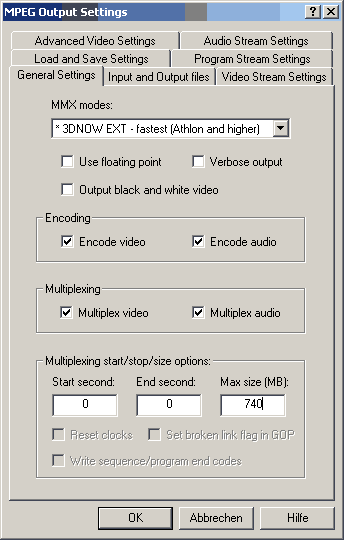
Multiplexing
Notice for Windows XP users: To prevent that bbMPEG will crash upon loading a file press Load in the main window (upper left corner of the window) and then cancel.
Open bbMPEG (AVI2MPG.EXE), and click on Start Encoding, and in the next window click "Settings".
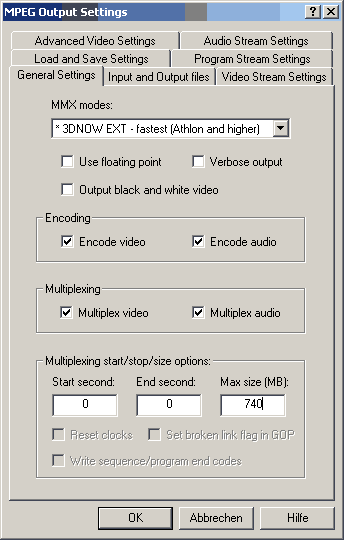
Set MAX SIZE to 797 for an 80 minutes CD-R, or 740 for a 74 minutes CD-R. Then go to the "Input and Output Files" tab, OPEN PS is your OUTPUT FILE, OPEN AS is your AUDIO SOURCE, and OPEN VS is your video source. open them all, when finished
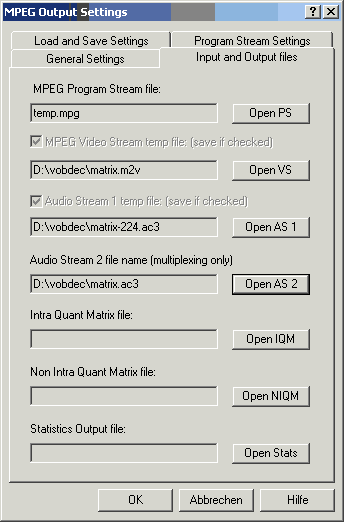
Last but not least go to the "Program Stream Settings" tab, and approprietly choose SVCD or VCD as the stream type according to what kind of disc you're going to generate. For SVCD you can also set Forced Mux Rate to 0 which can help prevent problems if you high bitrates.
A warning: bbMPEG will actually reset the split point upon loading the source files so you must make sure that the right split point is still set before you press OK to start the multiplexing. In the end you'll are called output00.mpg, output01.mpg, etc (or whatever name you gave them in the screen above).
>> BACK
This document was last udpated on December 28, 2002