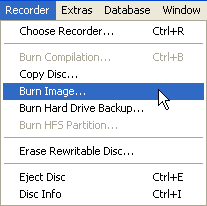
Burning .cue/.bin in Nero
Burning the popular .cue/.bin files is a relatively recent feature of Nero but comes in very handy for users of vcdimager derived software. And as usual with such files burning them is not very difficult.
Start up Nero and select Recorder - Burn Image.
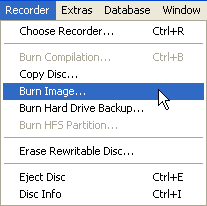
Then select your .cue file.
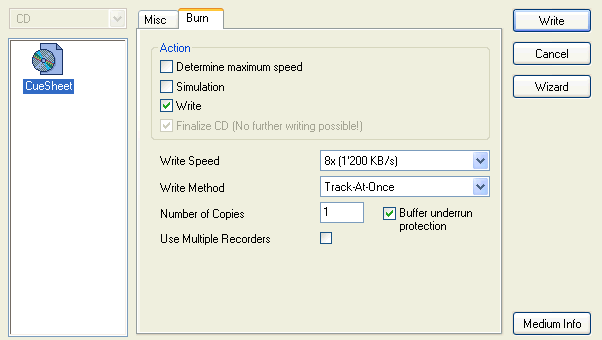 Now
select the write speed (my DVD burner can't burn CD-Rs at speeds higher than
8x and the higher the burning speed the higher the risk of getting read errors
on the disc when you try to play it in your standalone) and press the Write
button to start the burning process.
Now
select the write speed (my DVD burner can't burn CD-Rs at speeds higher than
8x and the higher the burning speed the higher the risk of getting read errors
on the disc when you try to play it in your standalone) and press the Write
button to start the burning process.