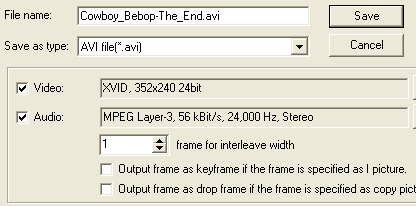 Here's
a cosmetic bug of TMPG. If you look hard enough you'll see two buttons on the
right part of the screen, to the right of the Video and Audio fields. Only a
few pixels are visible but you need to press each of them to configure video
and audio.
Here's
a cosmetic bug of TMPG. If you look hard enough you'll see two buttons on the
right part of the screen, to the right of the Video and Audio fields. Only a
few pixels are visible but you need to press each of them to configure video
and audio.