ASF / WMV conversion guide
You'll need the following software in this guide:
TMPG
Step 0: Preparations
Install Graphedit and Avisynth as per the readme files that can be found in
both packages.
Then play your ASF/WMV File in Windows Media Player 6.4 (c:\program files\windows
media player\mplayer2.exe). During playback right click on the movie, and select
statistics:
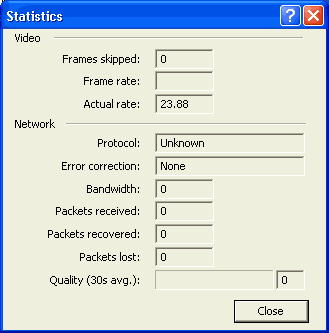 Then look
at the Actual rate. It will normally fluctuate a little, especially if you have
a lot of other tasks running in the background (in this case I had TMPG running
so my CPU was maxed out). In any case, if it's around 23-24fps the source has
a framerate of 23.976fps. If it's around 29-30fps it's framerate is 29.97fps
and if it's around 25fps it's actually 25.00fps.
Then look
at the Actual rate. It will normally fluctuate a little, especially if you have
a lot of other tasks running in the background (in this case I had TMPG running
so my CPU was maxed out). In any case, if it's around 23-24fps the source has
a framerate of 23.976fps. If it's around 29-30fps it's framerate is 29.97fps
and if it's around 25fps it's actually 25.00fps.
Step 1: TMPG Setup
Start up TMPG and prepare it for .asf/.wmv input.
Step 2: Encoding
Now set up the output in TMPG and start encoding.
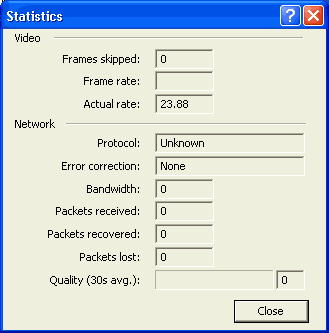 Then look
at the Actual rate. It will normally fluctuate a little, especially if you have
a lot of other tasks running in the background (in this case I had TMPG running
so my CPU was maxed out). In any case, if it's around 23-24fps the source has
a framerate of 23.976fps. If it's around 29-30fps it's framerate is 29.97fps
and if it's around 25fps it's actually 25.00fps.
Then look
at the Actual rate. It will normally fluctuate a little, especially if you have
a lot of other tasks running in the background (in this case I had TMPG running
so my CPU was maxed out). In any case, if it's around 23-24fps the source has
a framerate of 23.976fps. If it's around 29-30fps it's framerate is 29.97fps
and if it's around 25fps it's actually 25.00fps.