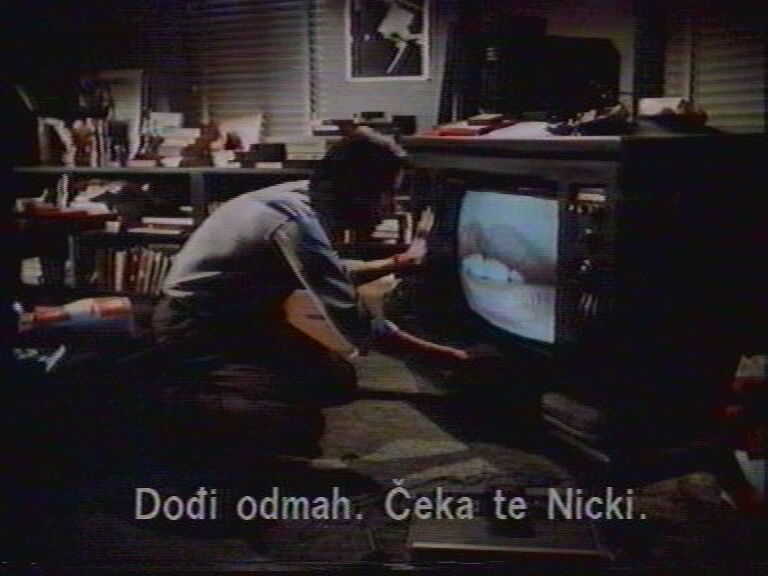
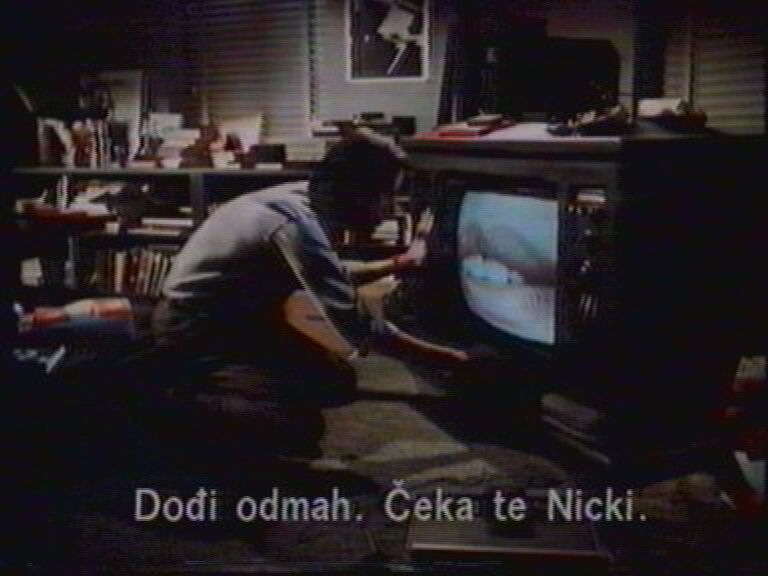
bt878: 400x576 (upsized to 768x576)
bt878: 384x576 (upsized to 768x576)
If you know about dvd resizing and you think that resizing analogue captures works the same way, then you should read this section very carefully. It is important to realize that the card always samples at the same fixed sample rate and downsizes (resamples) the picture afterwards according to the settings provided by the driver and the capture application, regardless which capture size you request. For many practical reasons all cards sample much higher than the bandwidth of the videosignal. These reasons include maintaining line sync and having proper ADC anti-alias filtering to name two. If you think about it, this makes sense. Supporting many rates would be expensive. What this means is that if your application/capture process allows for more than one size for a given TV system, the same image will be sampled at a fixed rate initially, and scaled to the size you requested afterwards.
This would be fine if the card/drivers scaled and then cropped/added borders to hit the requested 'standard' size. However, they don't seem to do this. In addition, depending on which driver is used, a given card does not even sample/capture the same amount of the analogue picture. Thankfully, for a given driver, you seem to get the same section of the analogue picture, regardless of the pixel frame size you requested.
To summarize: card/driver combinations capture a constant part of the analogue picture/signal. If the driver offers more than one frame size option, then the constant frame size is simply resized to the requested frame size. This means, if you don't ask for the 'native' size for the card/driver, and don't resize after capture, the picture will be distorted.
In this section it will be explained how to resize to the correct target size. How this should be done depend on a number of things, whether you live in a PAL and NTSC country (in subsection 5.1 a few things will be explained about the PAL and NTSC standards), your capture size, your active capture window (discussed in subsection 5.4) and the end format. In subsection 5.5 the minimal recommended capture size will be given. In subsection 5.6 it will be discussed how to determine to correct resizing settings.
One of the reasons of this high number of samples, is the fulfillment of Nyquist sampling. Nyquist's theorem, also known as Shannon theorem, describes the minimal sample rate to sample an analogue signal, in order to be able to reconstruct it again without information loss. This sample rate must be at least twice the bandwidth of the signal. There are two conditions to be met for Nyquist to be valid:
The last condition is never met in practice. That is, the ideal reconstruction filter to recreate the signal doesn't exist in practice. This implies that the optimal capture size is higher than twice the bandwidth. How large? We don't know. To be safe, try to cap as high as possible.
So, Nyquist should only be taken as a guideline here (that is, as an absolute minimum). Take for example a standard VHS tape. The bandwidth of the VCR signal is 3 MHz. You need at least 2*3 = 6 MHz to sample it. But don't worry; all modern capping cards are sampling well above 6, 12 or 24 MHz (2). However when scaling down (using the driver itself by selecting a suitable capture size, or by an editing program like VirtualDub or AviSynth, make sure that you don't resize below twice the bandwidth. So for our VHS tape, don't go below 6 MHz * 52 Ás = 312 pixels horizontally (PAL). But, the optimal final size will be larger than this.
In fact, Nyquist's theorem doesn't even fully apply here. Nyquist is about a complete analogue-digital-analogue cycle. Most people break half way into the cycle and split off to do something different. The correct cycle: analogue signal from VHS -> digitized -> fed into DAC (digital analogue converter) to reconstruct the original analogue signal. An incorrect cycle: VHS -> digitized -> MPEG2 -> RGB. In the second path the original signal is not reconstructed. Instead, the samples are lossy compressed, and the result is converted later into a completely different type of analogue signal.
References:
Sampling and Nyquist's
Theorem for Audio and Video: This one is simple and also addresses playback.
Basic
Signal Processing: Nice document about signal reconstruction.
The Scientist and Engineer's Guide
to Digital Signal Processing: Have a look at chapter 3 which is about
analogue to digital (and digital to analogue) conversion. Great non-technical
introduction.
Here are some 'standard' sampling rates: (Note: sample rate (in MHz) * width (in Ás) = pixels.)
| Standard | Sample rate in MHz | Width of standard in Ás | Pixels |
| DV/DVD | 13.5 | 53.333 | 720 |
| DVD | 13.5 | 52.148 | 704 |
| SVCD | 9 | 53.333 | 480 |
| VCD1/CVD | 6.75 | 52.148 | 352 |
| PAL TV on a PC | 14.769 2 | 52 | 768 |
| 1/2 (or 1/4 1) PAL TV on a PC | 7.3845 2 | 52 | 384 |
| NTSC TV on a PC | 12.3064 2 | 52.666 | 648 |
| 1/2 (or 1/4 1) NTSC TV on a PC | 6.153 2 | 52.666 | 324 |
References:
Digital video
resolutions: A Quick Guide to Digital Video Resolution and Aspect Ratio
Conversions.
If you still capture at a size which is too low (for whatever reason) it might be that the image will be degraded too much because of lousy vertical scalers. This subsection gives some examples for different capture devices. Some size thresholds are given and beyond these image quality rapidly deteriorates (usually the usage of vertical scaler destroy the sharpness).
A vhs-source is captured at multiple sizes, and the blurriness is compared looking a common frame (a frame with a lot of detail is chosen). Below, screenshots are given from only two sizes. The first one has about the same quality as the one which is captured at full size, the second one is the first one which is blurrier.
If your capture device is not listed, you can do the following test to check
it yourself:
Capture a vhs-source at different horizontal sizes: 720, 704, 640, 480,
400, 384, 368 and 352 (for PAL and NTSC). Find a common frame which contains a lot of
detail (books, rasters, text, etc.). Compare the different sizes, and find the
smallest one which has the same quality as the one at full PAL or NTSC. Never
capture below this size, except if you have to (due to hardware requirements for example).
bt8x8:
|
|
|
|
bt878: 400x576 (upsized to 768x576) |
bt878: 384x576 (upsized to 768x576) |
There is a clear difference in bluriness when capping at different sizes. Starting from 480x576, the image will become more blurrier. 400x576 is still acceptable, but lower sizes are blurred very much.
So, if possible, make sure that you capture at least at 400x576 or higher sizes.
cx2388x:
|
|
|
|
cx23881: 720x576 (downsized to 384x576) |
cx23881: 384x576 |
The difference between 720x576 and 384x576 is minimal. There is no crappy vertical resizer at work, when capping at low sizes. Thus, you can use 384x576.
SAA71xx:
|
|
|
| SAA7134: 704x576 (downsized to 384x576) |
SAA7134: 384x576 |
The difference between 720x576 and 384x576 is minimal. There is no crappy vertical resizer at work, when capping at low sizes. Thus, you can use 384x576.
ati cards with Theater chip:
|
|
|
| ATI AIW Radeon (Rage theater chip): 480x576 |
ATI AIW Radeon (Rage theater chip): 400x576 |
There is a clear difference in bluriness when capping at different sizes. 480x576 is the smallest acceptable size.
Note that not all ATI cards use a theater chip, because the 'ATI TV wonder VE' uses a BT878 chip for example.
References:
bt8x8 Data Sheet: Have a look at the 100119a.pdf document.
Conexant
cx2388x Data Sheet
Philips SAA7108 / 7113 Data
Sheets
ATI theater 200:
Some features.
bt8x8:
|
|
|
|
bt878: 368x480 |
bt878: 356x480 |
There is a clear difference in bluriness when capping at different sizes. Starting from 400x400, the image will become more blurrier. 368x400 is still acceptable, but lower sizes are blurred very much.
So, if possible, make sure that you capture at least at 368x400 or higher sizes.
cx2388x:
No screenshots available. I guess the same conclusion holds as in the PAL case: There are no lousy vertical resizers at work when capping at lower sizes. Thus, you can use 320x480.
SAA71xx:
No screenshots available. I guess the same conclusion holds as in the PAL case: There are no lousy vertical resizers at work when capping at lower sizes. Thus, you can use 320x480.
ati cards with Theater chip:
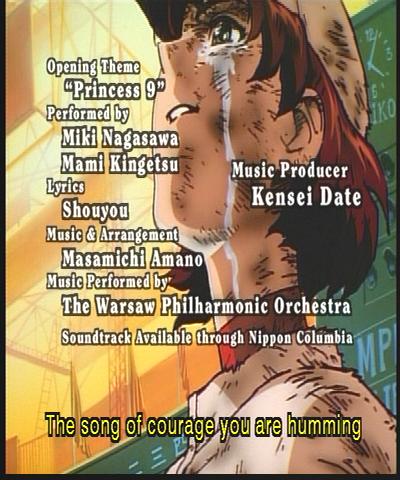 |
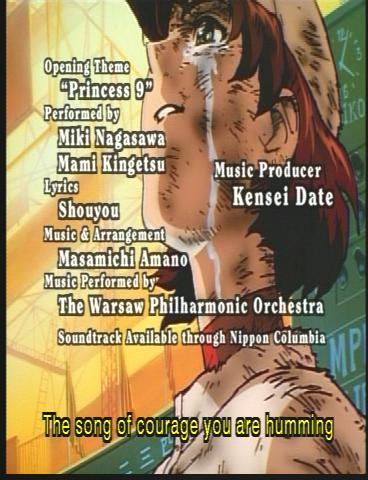 |
| ATI Radeon AIW 8500DV: 400x480 | ATI Radeon AIW 8500DV: 368x480 |
There is a clear difference in bluriness when capping at different sizes. 400x576 is the smallest acceptable size.
Note that not all ATI cards use a theater chip, because the 'ATI TV wonder VE' uses a BT878 chip for example.
References:
bt8x8 Data Sheet: Have a look at the 100119a.pdf document.
Conexant
cx2388x Data Sheet
Philips SAA7108 / 7113 Data
Sheets
ATI theater 200:
Some features.
Capture cards only capture/sample a portion of this signal (this portion
is called the active capture window). As stated in subsection 5.1, for PAL the active picture is contained in about
52 Ás of 576 active scan lines. Looking at various capture chips/drivers (see
table below) it turns out that the subrange of the "about 52 Ás"
which is actually captured lies between 51.56 Ás and 53.333 Ás. Where the
former capture window is missing a part of the image (for 720x576 this results
in 6 missing pixels) and the latter contains black borders (for 720x576 this
results in a border of 18 black pixels).
Similarly, for NTSC the active picture is contained in about 52.6555 Ás of 486
active scan lines. Looking at various capture chips/drivers (see table below),
it turns out that the subrange of the "about 52.6555 Ás" which is
actually captured lies between 50.96 Ás and 53.333 Ás. Where the former
capture window is missing a part of the image (for 720x480 this results in 23
missing pixels) and the latter contains black borders (for 720x480 this results
in a border of 9 black pixels).
In order to resize, you will need to know how much of the TV picture your capture device captures. The following table lists tested capture card/driver combinations. Card manufacturer does not matter, only the capture chip and driver matter. If your device is not listed, there is a test procedure (determining the active capture window) to determine your values. This test procedure can be followed if you have a dvd player and dvd burner, or you have a dvd player that can read svcd's and a cd burner. If you are unable to do this test, and your card/driver combination is not listed in the table, you should have a look at section 4 to determine an approximate capture window.
| Card, Driver | Capture width in Ás |
| PAL: | |
| BT878, BTWincap v5.3.6.1 | 52.03 |
| BT878, Hauppauge WDM v3.35 b 21125 | 51.56 |
| BT878, Iulabs universal WDM v3.1.28.36 | 51.56 |
| CX23881, Hauppauge WDM v2.75.21070 | 51.56 |
| SAA7108, Nvidia WDM v30.82 | 53.33 |
| SAA7113, Terratec Cameo Grabster 200 USB v3.05 | 53.33 |
| SAA7134, Terratec Cinergy TV 400 WDM v1.2.0.5 | 52.15 |
| ATI's Rage Theater chip | 52.22 |
| Any ITU-601 compliant DV Device | 53.33 |
NTSC: | |
| BT878, BTWincap v5.3.6.1 | 52.80 |
| BT878, Hauppauge WDM v3.35 b 21125 | 50.96 |
| BT878, Iulabs universal WDM v3.1.28.36 | 50.96 |
| CX23881, Hauppauge WDM v2.75.21070 | 50.96 |
| SAA7113, Terratec Cameo Grabster 200 USB v3.05 | 53.33 |
| SAA7134, Terratec Cinergy TV 400 WDM v1.2.0.5 | 52.15 |
| Any ITU-601 compliant DV Device | 53.33 |
| ATI's Theater 200 chip | 52.15 |
| ATI's Rage Theater chip | 52.96 |
PAL-60: | |
| BT878, BTWincap v5.3.6.1 | 52.00 |
| SAA7134, Terratec Cinergy TV 400 WDM v1.2.0.5 | 52.15 |
References:
Table of 'active capture
windows' for different chips/drivers determined by
various cappers.
What size should you capture at and what codec should be used at that sizes? After reading 3.5 (about bandwidth) 5.2 (Nyquist) and 5.3 (capture card scalers), we have enough information to answer this question. The basic rules are:
CVD/VCD: you should capture at dvd-size and resize to the target size. If you would capture directly at the target size too much quality gets lost.
DVD/SVCD: you should capture at the target size. If, for example, it isn't possible to capture at dvd-size, you should capture at a lower size and go for a different format like SVCD or CVD. The reason is that in this case the difference between the capture size and the target size is small, and the quality will be degraded too much when an extra resize is necessary. For example, instead of capturing and denoising at 768x576 (for PAL) and resizing to 720x576 it is qualitywise better to capture and denoise at the target size 720x576.
XviD/DivX: Two cases will be considered here: good quality high-size capping and good quality low-size capping. The latter can be used when you have a "slow" pc, or you don't have much hard disk space.
good quality high-size capping:
You should capture at least twice the bandwidth (with a maximal size of 768 for PAL and 720 for NTSC). Thus if you capture using a horizontal size of 768, 720 or 704 (for PAL, with a vertical size of 576) or 720, 704 or 640 (for NTSC, with vertical size of 480), it is good enough. There are some important issues:
good quality low-size capping:
If you have a "slow" pc, or you don't have much hard disk space, you have to choose a lower capture size. The recommended sizes are
|
device |
PAL (with vertical downsize) | NTSC (with vertical downsize) |
| bt8x8 | 400x576 | 368x480 |
| cx2388x | 384x576 | 320x480 |
| saa71xx | 384x576 | 320x480 |
| ati cards with theater chip | 480x576 | 400x480 |
As explained in section 5.2, you should capture at least twice the bandwidth (with a maximal size of 768 for PAL and 720 for NTSC), and if your hardware/software can't handle it (you get a lot of dropped frames during capture, or you simply can't capture at the recommended size) you should try lower sizes. Make sure that also the final size (after post processing) is above twice the bandwidth, and no step in between should go below that.
However, that's not always possible when using the capture sizes in the table above. From the table in section 3.5
| PAL-TV | 520 pixels |
| NTSC-TV | 440 pixels |
| SVHS | 520 pixels |
| VHS | 312 pixels |
When capping from VHS, the condition is satisfied. However, when capping from SVHS or TV you either have to cap at higher sizes, or you have to accept to loose some information.
Huffyuv/MJPEG (at 18 or 19): If you are using a mjpeg codec for capturing (at quality 18 or 19) and you want good quality, you should do that at high sizes. At lower sizes (SVCD or CVD) you should use Huffyuv instead.
If you care to get the aspect ratio correct, and you capture at a standard size, resizing is almost always required. This is because capture card/driver combinations almost never capture exactly the complete picture but mostly either a bit too little or too much. In addition, they scale (instead of pad (4)) to the size you requested. This means asking for a size such as 768, 720, 704, 640, etc almost always gets you a slightly distorted picture. If your application/driver allow for a custom capture size, you can simply capture the right size for your card and skip this step. Regardless, you will have to calculate the 'correct' size. Your destination size should be divisible by 16, since motion estimation uses 16x16 pixel-sized macroblocks. It is assumed that your device captures 576 lines for PAL and 480 for NTSC. That's right, all devices crop six NTSC lines to get 480 lines (5).
There are two methods for determining the correct size. The first is short and works well for standard destination sizes. It may also require you to add a small border to hit your desired standard. The second will give you the tools to figure out any custom options you may want. In general, this method will only work if you are able to cap at arbitrary sizes. If not, then most of the times you are stuck with the second method.
first method:
second method:
Some examples:
1) Say you want to make a DivX/XviD (PAL). Full PAL TV on a PC gives 52 Ás * 14.7692 MHz = 768 pixels, ending with 768x576. Your "SAA7108, Nvidia with a WDM driver" has a capture window of 53.33 Ás. So, how many PC sized pixels fit in the capture window? 53.33 Ás * 14.7692 MHz = 788 pixels.
So you have two options here (however, if you can't capture at arbitrary sizes you only have one option):
a) Cap pixels that are at or close at the target size. That's not always possible.
b) Capping at another resolution and resize to the correct pixel size afterwards. If you want that, cap high, say
720x576.
However, your card caps only 53.33 Ás, so you need less pixels to make up the difference with the
52 Ás a PC needs for correct AR. How many?
(52 / 53.333) * 720 = 702 in total.
So, remove 18 black pixels of your 702x576 cap. You now have 52 Ás of info in
702 pixels. Resize the resulting 702x576 to 768x576 or a scaling of it.
2) Say you want to make a DivX/XviD (NTSC). Full NTSC TV on a PC gives
52.6555 Ás * 12.3064 MHz = 648 pixels, ending with 648x480.
Your "SAA7108, Nvidia with a WDM driver" has a capture window of 53.33 Ás. So, how many
PC sized pixels fit in there? 53.33 Ás * 12.3064 MHz = 656 pixels.
So you have two options (if you can't capture at arbitrary sizes you only have
one option) here:
a) Cap pixels that are at or close at the target size. So, try capping at
656x480 and remove 8 pixels to get 648x480. Add or remove 8 pixels to obtain a
width which is divisible by 16.
b) Capping at another resolution and resize to the correct pixel size afterwards. If you want that, cap high, say
720x480.
However, your card caps only 53.33 Ás, so you need less pixels to make up the difference with the
52.6555 Ás a PC needs for correct AR. How many?
(52.6555 / 53.333) * 720 = 711 in total (712 rounding it to an even number).
So, remove 8 black pixels of your 720x480 cap. You now have 52.666 Ás of info in
712 pixels. Resize the resulting 712x480 to 648x480 or a scaling of it.
3) Say you want to make a SVCD (NTSC). NTSC SVCD gives 53.333
Ás * 9 MHz = 480 pixels, ending with 480x480.
Your card has a capture window of 51 Ás. So, how many SVCD sized pixels fit in there? 51
Ás * 9 MHz = 459 pixels. That is not a nice number to cap. Depending on the codec, you should always cap mod 2, 4 or
8.
So you have two options (if you can't capture at arbitrary size you only have
one option) here:
a) Cap pixels that are at or close at the target size. So, try capping at 460x480 and
pad to 480x480.
b) Capping at an other size and resize to the correct pixel size afterwards. If you want that, cap high, say 720x480.
However, your card caps only 51 Ás, so you need extra pixels to make up the difference with the 53.333 Ás a SVCD needs
for correct AR. How many?
(53.333 / 51) * 720 = 752 in total.
So, add 16 extra black pixels to each side of your 720x480 cap. You now have 53.333 Ás of info in
752 pixels. Resize the resulting 752x480 horizontally to 480x480 and again, you have SVCD with correct AR.
4) Say you want to make a CVD (NTSC). NTSC CVD gives 52.148 Ás * 6.75 MHz =
352 pixels, ending with 352x480.
Your card has a capture window of 53.33 Ás. So, how many CVD sized pixels fit in there?
53.33
Ás * 6.75 MHz = 360 pixels.
So you have two options (if you can't capture at arbitrary size you only have
one option) here:
a) Cap pixels that are at or close at the target size. So, try capping at
360x480 and remove 8 pixels to get 352x480. However, since 360 is pretty close
to the bandwidth for VHS (VHS: 354, TV: 440), it is recommended to capture at a
higher size. Have a look at the option (b).
b) Capping at an other size and resize to the correct pixel size afterwards. If you want that, cap high, say 720x480.
However, your card caps only 53.33 Ás, so you need to less pixels to make up the difference with the
52.148 Ás a CVD needs
for correct AR. How many?
(52.148 / 53.33) * 720 = 704 in total.
So, remove 18 black pixels of your 720x480 cap. You now have 52.148 Ás of info in
704 pixels. Resize the resulting 704x480 horizontally to 352x480 and again, you have
CVD with correct AR.
References:
Der
Karl's Capture Karten aspect ratio fuer Dummies: Der Karl's Capture Card
Aspect Ratio for Dummies (in German).
Capture-Cards
and aspect-ratio for Dummies: Der Karl's Capture Card
Aspect Ratio for Dummies (translated by Arachnotron).
Footnotes:
(1) This may give the impression ITU is the only/correct way to do it. It is
merely a way to standardize things, nothing else. Cards that do it differently
are not doing it wrong.
(2) Have a look at the bt8x8 datasheet. SAA71xx devices: 27 MHz (PAL and NTSC). ATI devices: ?
(3) Pre-aliasing: undersampling results in spectral overlap, with the
consequence that high frequencies will foldover and appear as low frequencies.
Imperfect reconstruction results in post-aliasing. Source: page 20-22 Basic
Signal processing.
(4) Padding to a certain size means "adding black pixels until the size
reached".
(5) Datasheets don't mention this explicitly, but all evidence points to it:
your image would be degraded very much if it was resized instead of cropped of,
with bt_tweaker you can choose which lines you want to capture.
(6) reference: 4:2:2
formats
Next step: capturing with VfW or WDM drivers
Back to the Indext: HOME
English version last edited on: 06/13/2004 | First release: n/a | Authors: Version4Team | Content by Doom9.org