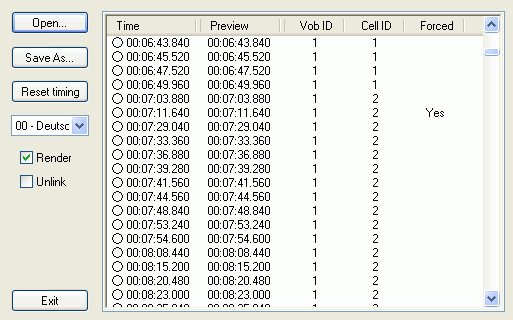 This
example is taken from Lord of the Rings - The fellowship of the ring. Whenever
there's a Yes in the forced column you are dealing with a forced subtitle.
This
example is taken from Lord of the Rings - The fellowship of the ring. Whenever
there's a Yes in the forced column you are dealing with a forced subtitle.Forced subs in VobSub
Do you remember those movies where part of it was spoken in another language? Unless you're dealing with a dubbed movie there usually are subtitles during that period. For instance take Lord of the Rings. Nobody can understand the Elvish so we're glad we have subs when they use that language, but other than that why ruin a perfectly good movie with subs that distract you from the action on screen? Now when you rip your subtitles you suddenly find yourself with all the subs. This guide shows you how to to find forced subs in your subtitle streams and how to make sure only these kind of subs are being displayed.
First of all you'll have to extract your subtitles using VobSub.
Now start up Subresynch and load your subtitles.
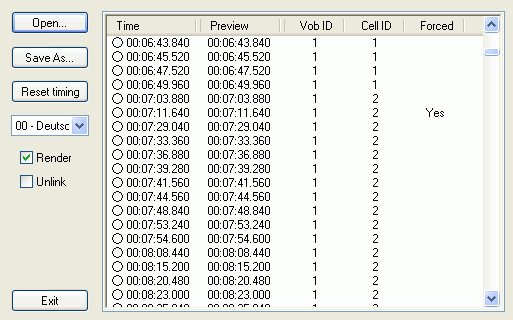 This
example is taken from Lord of the Rings - The fellowship of the ring. Whenever
there's a Yes in the forced column you are dealing with a forced subtitle.
This
example is taken from Lord of the Rings - The fellowship of the ring. Whenever
there's a Yes in the forced column you are dealing with a forced subtitle.
Now it happens quite often that forced subtitles are placed in another subtitle stream. Having multiple subtitle streams for the same language could be an indication to such a situation.
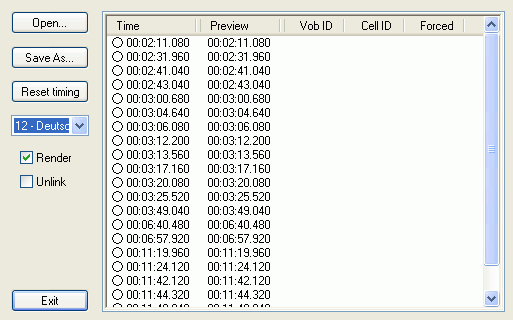 This
is an example of The Mummy. Stream 12 contains only a handful of subtitles.
If you were to check the movie at these positions you'd see that this are the
scenes where they speak in Arameic (or whatever that ancient language is called).
This
is an example of The Mummy. Stream 12 contains only a handful of subtitles.
If you were to check the movie at these positions you'd see that this are the
scenes where they speak in Arameic (or whatever that ancient language is called).
Now that we know how to locate forced subs we have two options: First we keep
our VobSub file as it is but ensure that during playback we only get to see
the forced subs. To do that open the .idx file that VobSub created when indexing
the subtitles. You can open that file using a regular text editor, like Notepad.
Once opened look for the following entry:
# ON: displays only forced subtitles, OFF: shows everything forced subs: OFF
Replace OFF on the 2nd line with ON, save the file again and you're all set.
If you prefer to get rid of the other subs altogether mark all the forced subs
in Subresynch, then press Save and save your subtitle file under another name.
Subs that haven't been selected will not be stored in the new file.
This is basically it. Now whenever you play your movie and select the subtitle
track that contains the forced subs only the forced subs will be displayed.
This document was last updated on December 28, 2002