Tips on seamless branching titles in IfoEdit
The procedure to handle seamless branching titles is not much different from
handling regular movie titles. Since IfoEdit now can handle seamless branching
titles it basically comes down to remove the unwanted streams when you process
the main movie. Note that you're not required to remove the branching stuff
unless you want to re-encode the movie (but in that case you'd be required unless
you're willing to follow one of the most complicated guides we have to offer:
the Seamless Branching guide).
Now, when you come to the point where you remove VOB IDs or Stream from the
main menu VOBs and press the VOB Extras button you'll get the following screen.
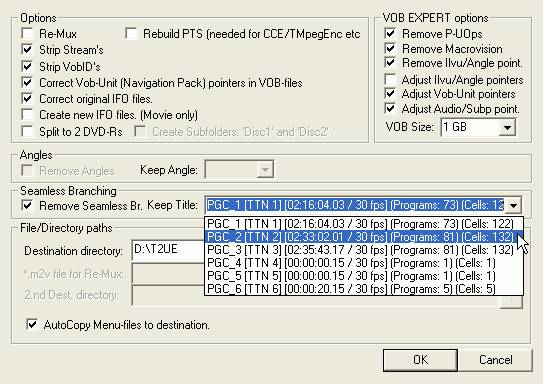 Note
that the Seamless Branching options are active. Now check Remove Seamless Br.
and in the Keep Title section selection which version of the movie you're going
to keep. The example I'm showing here is from Terminator 2 Ultimate Edition
R1. As you can see PGC_1 is the theatrical (short) release, PGC_2 would be the
director's cut and PGC_3 is another extended cut.
Note
that the Seamless Branching options are active. Now check Remove Seamless Br.
and in the Keep Title section selection which version of the movie you're going
to keep. The example I'm showing here is from Terminator 2 Ultimate Edition
R1. As you can see PGC_1 is the theatrical (short) release, PGC_2 would be the
director's cut and PGC_3 is another extended cut.
The rest is the same as usual.
This document was last updated on 12/24/02
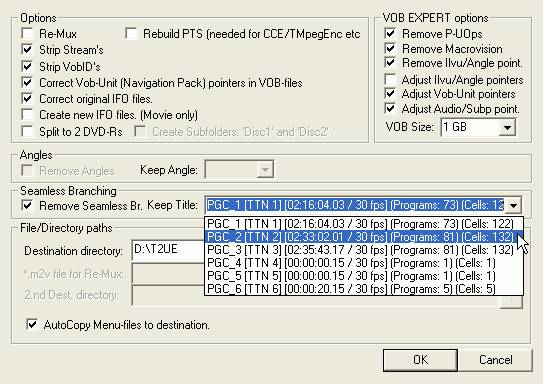 Note
that the Seamless Branching options are active. Now check Remove Seamless Br.
and in the Keep Title section selection which version of the movie you're going
to keep. The example I'm showing here is from Terminator 2 Ultimate Edition
R1. As you can see PGC_1 is the theatrical (short) release, PGC_2 would be the
director's cut and PGC_3 is another extended cut.
Note
that the Seamless Branching options are active. Now check Remove Seamless Br.
and in the Keep Title section selection which version of the movie you're going
to keep. The example I'm showing here is from Terminator 2 Ultimate Edition
R1. As you can see PGC_1 is the theatrical (short) release, PGC_2 would be the
director's cut and PGC_3 is another extended cut.