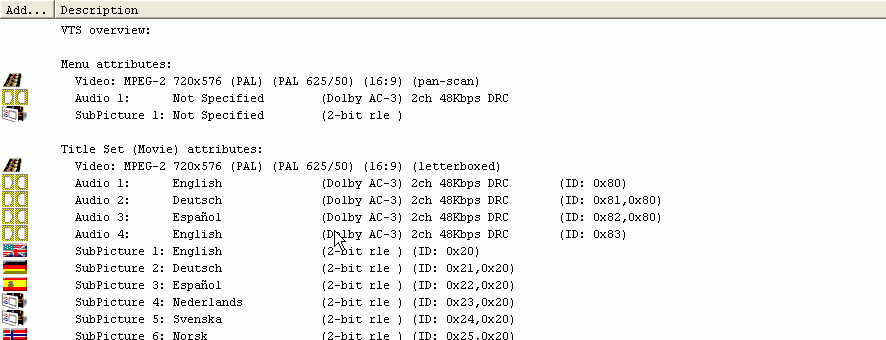
How to keep only the main movie of a DVD
Let's assume the following situation: You have this DVD that would almost fit on a DVD-5 but there's a lot of extras and maybe audio streams you don't need. Why not simple get rid of this info and burn the movie in its original quality back to a recordable DVD? Well.. let's do it :)
You'll need the following software for this guide:
Table of content:
1: Rip the DVD
2: Analyze the structure of the DVD
3: Stripping and creating new ifo files
4: Making the disc region-free
5: Remove User option prohibitions
6: Final sector correction
7: Burn the DVD
First you have to copy the whole content of your movie to your harddisk. The best tool for the job is DVD Decrypter.
Step 2: Analyze the structure of the DVD
After the ripping process you will have a number of ifo, bup and vob files. Here's an example from City Hall R2:
Directory of D:\CITY_HALL\VIDEO_TS
12.01.2002 20:12 <DIR> .
12.01.2002 20:12 <DIR> ..
12.01.2002 20:04 12'288 VIDEO_TS.BUP
12.01.2002 20:04 12'288 VIDEO_TS.IFO
12.01.2002 20:04 2'029'568 VIDEO_TS.VOB
12.01.2002 20:04 73'728 VTS_01_0.BUP
12.01.2002 20:04 73'728 VTS_01_0.IFO
12.01.2002 20:04 7'188'480 VTS_01_0.VOB
12.01.2002 20:06 1'073'739'776 VTS_01_1.VOB
12.01.2002 20:08 1'073'739'776 VTS_01_2.VOB
12.01.2002 20:09 1'005'441'024 VTS_01_3.VOB
12.01.2002 20:11 1'073'739'776 VTS_01_4.VOB
12.01.2002 20:12 1'073'739'776 VTS_01_5.VOB
12.01.2002 20:13 248'924'160 VTS_01_6.VOB
12 File(s) 5'558'714'368 bytes
2 Dir(s) 41'149'030'400 bytes free
As we're not going to keep menus or extras there's no need for a detailed analysis of the VOB files. The only thing you have to do is find out if there's redundant data in the main movie VOBs. You'll do that with VOBRator or DVD2AVI as usual. In this particular case we have VOB ID1 that contains the Warner logo, VOB IDs 2&3 that contain the main menu and VOB ID4 that contains the trailer.
Step 3: Stripping and creating new ifo files
Load up the main movie ifo file in IfoEdit. In our case that's vts_01_0.ifo. As you can see there's much redundancy here. I don't need the dubbed audio tracks or subtitles.
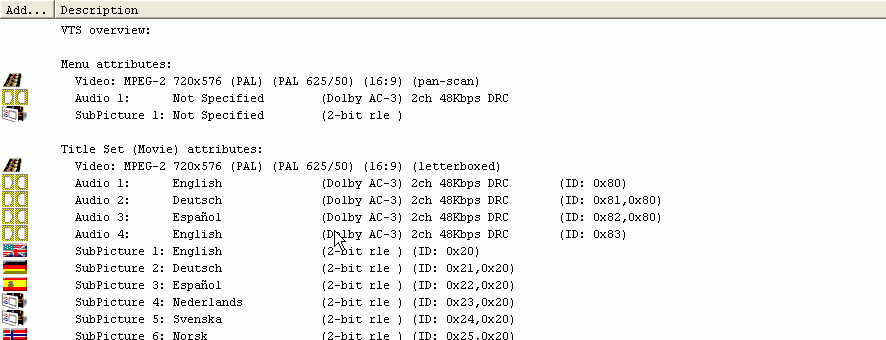
Now press VOB extras.
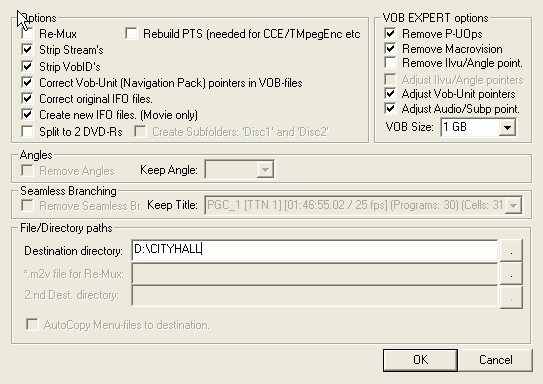 As
we haven't transcoded the video Re-Mux remains off. Strip streams is checked
because we're going to strip audio and subtitle streams, and strip VobIDs is
checked too since we don't need the Warner Logo and the trailer.
As
we haven't transcoded the video Re-Mux remains off. Strip streams is checked
because we're going to strip audio and subtitle streams, and strip VobIDs is
checked too since we don't need the Warner Logo and the trailer.
The next 2 options are checked as usual and don't forget to check Create new
IFO files (Movie only). Also don't forget to make sure the VOB Size has been
set to 1 GB.
Once you press OK you'll get to select the streams you want to keep:
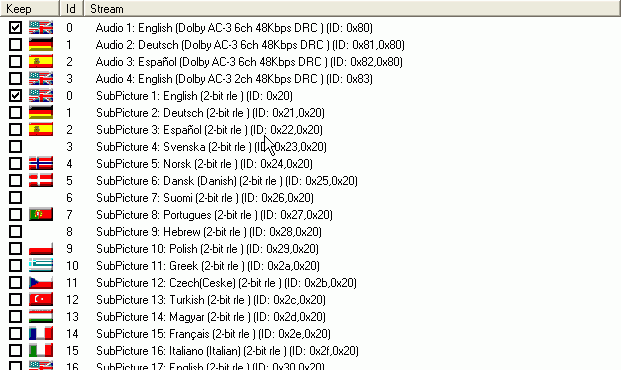
I want 1 audio channel and English subtitles. Pressing Strip it will then lead you to the VOB ID selection screen
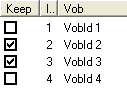 Here
I keep VOB IDs 2 and 3 which contain the main movie.
Here
I keep VOB IDs 2 and 3 which contain the main movie.
Press Strip it again to get the process started. It will take a while to complete since a large amount of data has to be written. Once the writing process has finished IfoEdit will start another pass to correct the VOB offsets. It will finish with the following message:

You can now delete the original files but you must keep all the files that IfoEdit has just written to your harddisk. The rest of the steps has been put on a separate page.
This document was last updated on 12/24/02