
There are different kinds of chroma artefacts. For example: chroma noise, crosstalk and chroma phase problems. Have a look at the following examples
color bleeding:
The capture of a vhs-recording can result in color bleeding (or chromashifts).
This means that one or more colors are bleeded (shifted) in the horizontal or
vertical direction (or both).
 |
| figure 1: color bleeding |
If you look at the trousers and jackets of the girls, you see that the blue has shifted some pixels to the right. Likewise the green (of the gras) has shifted some pixels to the right.
chroma noise and rainbow effects:
There are two kinds of chroma noise in the following picture. The first one is some
bright coloring around the text of the book and around the timer (chroma noise
around edges). These are typical examples of rainbow effects. The second one is the
ugly thick red/yellow areas on the skin of the girl. This effect has no
special name.
 |
| figure 2: rainbow effects and color bands |
dot crawls:
The following is a typical example of dot crawls, i.e. dots/pixels which are crawling
over your picture. Note, that in this case there is motion in the area of the dot crawls (of
course, you can only see that when looking at the complete clip).
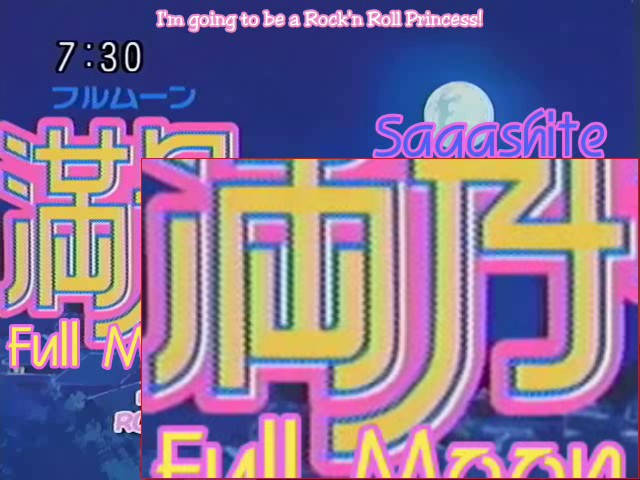
|
| figure 3: dot crawls |
References:
The
engineers guide to Decoding & Encoding: luma and color crosstalk
(sections 2.4-2.6).
A
guide to comb filters (by Greg Rogers).
TV and Video Comb filters
(by Allan W. Jayne, Jr.).
We have no idea what is causing these ugly chroma noise effects. The plugin Chroma Noise Reduction (there exist VirtualDub and AviSynth (1) versions) can be used to remove this kind of noise.
Let's have a look again at the first picture. The following AviSynth script is used (GuavaComb is a filter which removed rainbow effects, see 14.3 for more information):
AviSource("F:\Guides\AnalogCaptureGuideClips\Chromanoise\xvid.avi")
ConvertToYUY2()
Cnr2("xxx", 4, 5, 255)
GuavaComb(Mode = "PAL", Recall = 83, MaxVariation = 25, Activation = 40) # requires YUY2
The result is as follows
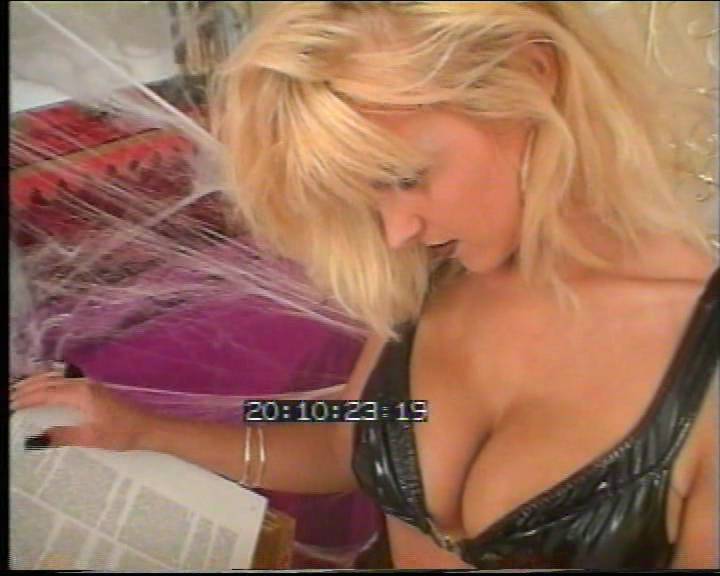
The ugly thick red/yellow horizontal lines are completely smoothed out using the Cnr2 filter. The rainbow on the timer is removed using GuavaComb (the rainbow on the book is still there, as can be checked by subtracting the filtered clip from the original clip). Removal of rainbows and dot crawls should happen before any deinterlacing (because it can mess up the interlace patterns).
Proceed with the VirtualDub or AviSynth post processing guide.
There is horizontal and vertical chromashifting. They are both caused by your video recorder or camcorder, but they have different causes:
Color Bleed (horizontal chromashifts) is the effect seen on video tapes where strong colors seem to spread out from their correct places and "bleed" into adjacent areas. This is especially noticeable on strong reds but normally occurs on all colors equally, being simply more obvious on reds and to a lesser extent on blues.
VHS stores luma with 3.0 MHz bandwidth, and the chroma is stored with about 0.6 MHz bandwith. In other words the chroma is strongly reduced. This causes bright colors to spread, but providing they stay in the correct position they can still look sharp. However very often video recorders do not reproduce the color in exactly the correct position, but cause it to shift left or right a bit.
Color Droop (vertical chromashifts) is the effect seen on video tapes where colors seem to drop below their correct places and "droop" into adjacent areas, leaving the top of strongly coloured areas often colorless and non-colored areas below strongly colored ones tinted at the top. This is especially noticeable on strong reds but normally occurs on all colors equally, being simply more obvious on reds and to a lesser extent on blues.
Luckely, there are VirtualDub and AviSynth plugins which can do something about this. For VirtualDub flaXen VHS Filter can be used, and for AviSynth the plugin ChromaShift is available. In both plugins the chrominance can be adjusted. The process of shifting should be done before any deinterlacing and denoising.
References:
Color bleed: About color
bleeding.
Color droop: About color
drooping.
Leopold's Home
Video Formats Page: About horizontal/vertical luminance and chrominance
resolutions of various video formats.
Television and Video
Glossary: Semitechnical Explanation of I and Q versus U and V.
Charles Poyton's ColorFAQ:
ColorFAQ including the conversion formulas between IQ and UV (page 17).
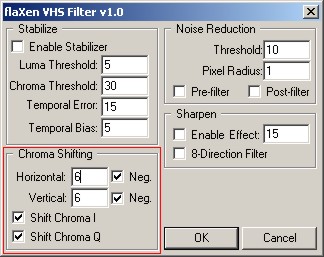
The result is as follows:

Proceed with the VirtualDub post processing guide.
AviSource("F:\Guides\AnalogCaptureGuideClips\Chromanoise\ghost.avi")
ChromaShift(C=-6)
or what is exactly the same:
AviSource("F:\Guides\AnalogCaptureGuideClips\Chromanoise\ghost.avi")
ChromaShift(U=-6, V=-6)
The results are pretty much identical as when using the "flaXen VHS Filter".
Proceed with the AviSynth post processing guide.
Rainbow effects and dot crawls are caused by imperfect separation of the luma and chroma components of a composite video signal. This effect is called color crosstalk. It is most noticeable on computer generated images like subtitles, weather maps, stationary logos and video images where you have hi-frequency data (like the shot of a skyscraper in the distance). Whenever you have strong alternating, fine patterns (= high frequencies) in luma, you have rainbow effects. Whenever you have a sudden, big change in chroma (typically computer generated graphics etc.), you have dot crawls. The technical terms are as follows: rainbow effects is cross color (hi-frequency luma data upsets the chroma demodulator) and dot crawl is cross luminance (chroma leftovers in the Y signal).
There is a VirtualDub plugin called DotCrawl which can get rid of rainbow effects and dot crawls in static and dynamic scenes. Since it only has NTSC support, we won't discuss it. There is an AviSynth plugin called GuavaComb which can get rid of dot crawls in static scenes (since it only uses temporal information).
References:
TV Comb Filters: For
a general presentation of comb filters.
Video Color Resolution:
Semitechnical explanation of I and Q versus U and V.
Charles Poyton's ColorFAQ:
ColorFAQ including the conversion formulas between IQ and UV (page 17).
Bt868/Bt869 digital
video encoders: Look up page 17 of datasheet 100119a.pdf (which handles
Y/C separation and chroma demodulation for cards with the Bt868/9 chip).
Composite,
S-video and Component signals: A few words about the differences between
the video signals formats.
Let's consider an example:
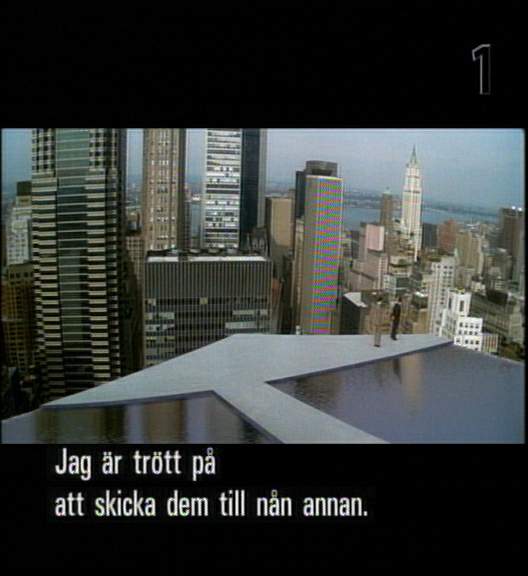
The following script is used to reduce the rainbows:
AviSource("F:\Guides\AnalogCaptureGuideClips\Chromanoise\devils_advocate_pal_2.avi")
GuavaComb(Mode = "PAL", Recall = 75, MaxVariation = 25, Activation = 40)
The result is as follows (the Recall value is lowered a bit, since this decides just how far back into the past the Guava will look in order to confirm that there’s really some shimmering going on).
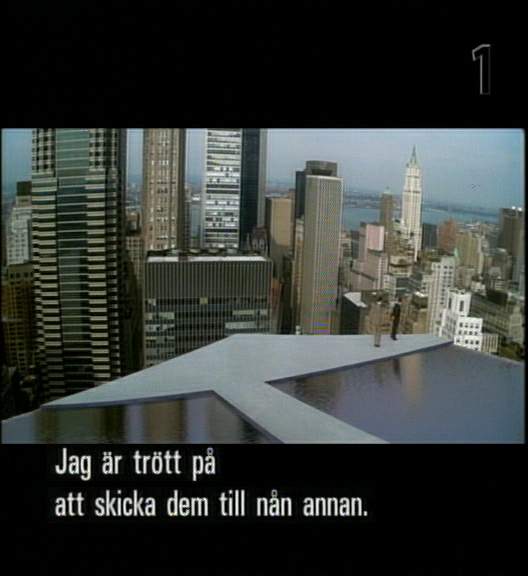
In this example the rainbow effects started to disappear at frame 17 (the picture above is frame 21).
Proceed with the AviSynth post processing guide.
People have posted other nasty chroma noise effects:
 |
 |
At the time of writing this page, there are no filters who can correct this.
footnotes:
(1) At the time of writing this page, the AviSynth plugin Cnr2 v2.4 is the last
version which works correctly.
Back to VirtualDub postprocessing
Back to AviSynth postprocessing
Back to the Index: HOME
Last edited on: 06/12/2004 | First release: n/a | Author: Version4Team | Content by doom9.org