ASF / WMV conversion guide
You'll need the following software in this guide:
AviSynth
VirtualDub
Your favorite MPEG-4 codec
Step 0: Preparations
Install Graphedit and Avisynth as per the readme files that can be found in
both packages.
Then play your ASF/WMV File in Windows Media Player 6.4 (c:\program files\windows
media player\mplayer2.exe). During playback right click on the movie, and select
statistics:
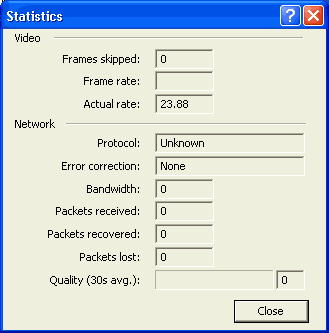 Then look
at the Actual rate. It will normally fluctuate a little, especially if you have
a lot of other tasks running in the background (in this case I had TMPG running
so my CPU was maxed out). In any case, if it's around 23-24fps the source has
a framerate of 23.976fps. If it's around 29-30fps it's framerate is 29.97fps
and if it's around 25fps it's actually 25.00fps.
Then look
at the Actual rate. It will normally fluctuate a little, especially if you have
a lot of other tasks running in the background (in this case I had TMPG running
so my CPU was maxed out). In any case, if it's around 23-24fps the source has
a framerate of 23.976fps. If it's around 29-30fps it's framerate is 29.97fps
and if it's around 25fps it's actually 25.00fps.
Step 1: Frameserving
If you can watch your video in a standard media player, AviSynth can frameserve
it into any encoding application, even if the application itself cannot handle
ASF or WMV input. Start up your favorite text editor (Notepad will do just fine),
and type the following:
DirectShowSource("d:\T2_720.wmv", fps=23.976)
Replace the path with the path to your ASF/WMV file, and the 23.976 with the
actual framerate of your source. Then save the file as video.avs.
Step 2: Encoding
Now start up VirtualDub, configure video and audio
codecs, and encode. The codec parameters for DivX5,
DivX6, XviD
1.0, XviD 1.1 and x264
can be seen by following the appropriate link (note that those documents are
part of DVD to MPEG-4 encoding guides and may thus reference a lot of things
that do not apply here, so ignore anything that you cannot find in the configuration
dialog of your chosen codec).
Once you have configured your codec of choice, set Video to Fast
Recompress, then save the AVI. This will start the encoding process.
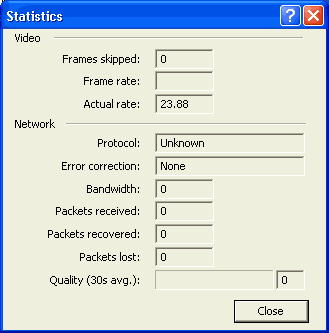 Then look
at the Actual rate. It will normally fluctuate a little, especially if you have
a lot of other tasks running in the background (in this case I had TMPG running
so my CPU was maxed out). In any case, if it's around 23-24fps the source has
a framerate of 23.976fps. If it's around 29-30fps it's framerate is 29.97fps
and if it's around 25fps it's actually 25.00fps.
Then look
at the Actual rate. It will normally fluctuate a little, especially if you have
a lot of other tasks running in the background (in this case I had TMPG running
so my CPU was maxed out). In any case, if it's around 23-24fps the source has
a framerate of 23.976fps. If it's around 29-30fps it's framerate is 29.97fps
and if it's around 25fps it's actually 25.00fps.